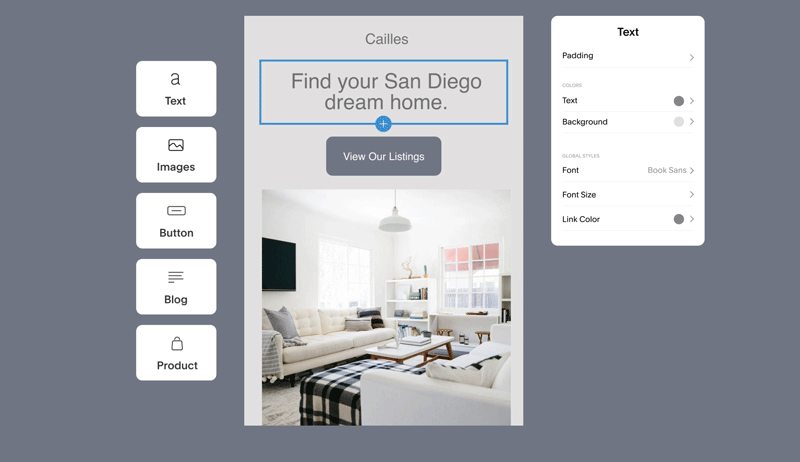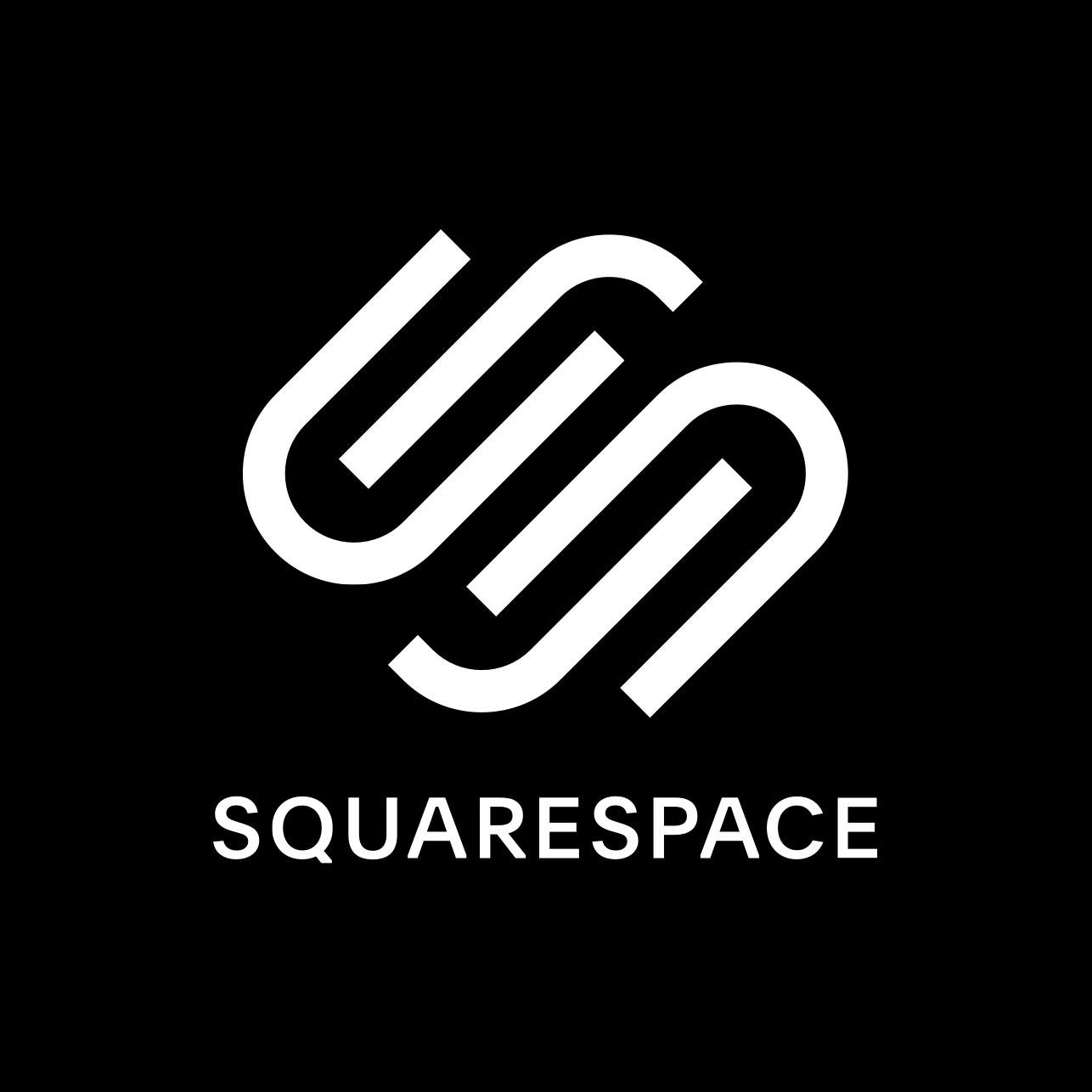Squarespace Email Marketing: Is it a Fit for Your Business?
Squarespace has succeeded as a website builder that a lot of small business owners opt-in for. However, it remains a bone of contention whether Squarespace Email Campaigns are worth the hype and get the job done as its fellow contenders.
Squarespace email marketing software is an add-on feature for Squarespace website owners, and it allows them to grow their email list, send branded emails, and set up automation. You can start your email campaigns with as little as $5/month.
In this article, we'll look at Squarespace Email marketing, what it offers, and whether it is worth it. Without further ado, let's get started.
Check Out These Squarespace Templates If You Want To Speed Up Your Website Design Process.
Squarespace Email Marketing: Pros & Cons
Pros
Easily Integrate With Squarespace Website: Things just got easier if you already have a Squarespace website! You can easily integrate Squarespace Email Campaigns into your website and send branded emails. That way, you can keep your branding consistent and keep track of conversions.
Easy to Use: Squarespace Email Campaigns uses a simple drag-and-drop editor that doesn't require any technical background. It makes it easy to create stunning and professionally-looking emails.
Mobile-friendly: The emails and templates are fully responsive, automatically adjusting to the screen size your subscriber uses to read your email. This is super helpful and important for subscribers accessing your emails through their mobile phones.
Analytics: Squarespace Email Campaign comes with simple and understandable analytics, which helps you keep track of your email growth.
Directly import content from your blog or product with one click: One of the biggest flex of the Squarespace email campaign is the ability to directly import content from your blogs and products and send it as an email.
It is cheap when compared to other email marketing solutions: Considering the number of sends and email campaign features you access, it is more affordable than some email marketing platforms.
Cons
Limited email features: Squarespace is not as sophisticated as most email marketing platforms and comes with basic functionalities. Features like automation, segmentation, and list management are less impressive than its counterparts.
Limited third-party integrations: If your email depends on third-party apps. Then, Squarespace Email Campaign may not be the best option. It comes with a few apps which may limit your ability to connect with third-party apps.
Limited Subscriber management: You don't have access to advanced mailing list segmentation features such as segmenting your email list or automatically removing bounced emails
Only available to Squarespace users: Although the Squarespace email marketing add-on offers some impressive features, it is only available to Squarespace website owners, which can be a significant disadvantage.
Squarespace Email Campaign Features
Email Editor
The first thing to look out for in any email marketing tool is how robust its email editor is. Unlike Convertkit, which focuses on text rather than images, Squarespace email editor allows you to add text and images and import content from your blog or product page. There is also an option to add links and customize your text, font, font colors, and more. What makes it better is that you can also add a call to action button to your email.
Overall, Squarespace has a robust, simple, straightforward email editor. Also, it allows you to add images and import content from your Squarespace website, which you won't find on other platforms. But it isn't that surprising since Squarespace is primarily a website builder.
Email Templates
Since Squarespace is the king of professional templates, it isn't any surprise that you get quality, professional email templates on Squarespace. Squarespace email marketing app comes with over 80 template layouts to choose from. Although it may not be as many as other platforms, all the templates are professionally designed, so you don't have to worry about using an outdated template.
If the available Squarespace email templates are not meeting your branding needs, you can build your email template from scratch; that is how much freedom you get with Squarespace!
That's not all! If you're tired of an email template on Squarespace, you can easily install another layout or customize the colors and other elements to maintain brand consistency.
List Management & Segmentation
As your subscribers grow, you need an advanced email marketing platform that can have the capabilities to accommodate the growth and manage your list effectively.
Squarespace allows you to create an email list by manually adding your new subscribers' contacts or importing a CSV. file. Of course, if someone signs up for your newsletter using a newsletter block, the contact is automatically added to your list of subscribers. Squarespace allows you to have up to 20 mailing lists, and you can decide which list you want your email campaigns to be directed to.
Segmentation is not Squarespace's biggest strength. You can manually add tags to your subscribers, but that is basically it. You cannot automatically apply tags to subscribers, which can be detrimental when dealing with automation and workflow because you won't be able to send automated campaigns based on segments. Also, Squarespace doesn't have advanced segmentation features that allow you to segment lists based on several events and triggers, such as customer activities.
However, if you are new to email marketing or manage a small number of subscribers, this won't matter.
related article: 21+ Contract Templates For Freelancers (Designers, Consultants, And Entrepreneurs)Automation & Workflow
Being able to send automated emails, create sequences and keep track of your email marketing campaigns is another feature you shouldn't overlook. Squarespace allows you to send automated emails to your subscribers based on specific actions. You get access to a few automation, such as
Welcome New Subscribers: You can instruct Squarespace to send specific welcome emails whenever someone new is added to your list. This can be advantageous because you won't have to worry whether a new subscriber is welcome; Squarespace will take care of that.
Check In With Subscribers: You can automate emails sent to subscribers after a set time just to ensure they are still loyal customers or subscribers.
Reward Your Subscribers: When your subscribers sign up or click a link, you can automatically send a discount or reward email to them.
Thank your customer: This is super helpful for online stores because Squarespace allows you to send a thank you email to anyone who purchases on your store.
Reward big purchases: You can automatically sell emails when a buyer spends above a set amount by sending them a coupon, discount, etc.
Upsell your customers: Based on the products they've purchased, you can send automated emails upselling similar products to them.
These are the marketing automation features you get on Squarespace. While it is nothing compared to other email marketing platforms, it is definitely worth it for those with Squarespace websites.
However, Squarespace lacks a visual workflow and advanced automation features. But if you are serious about growing your email list, email automation isn't that bad.
related article: Squarespace Pricing Plans: A Complete Guide Landing Pages
The Squarespace website content builder allows you to create landing pages, so you have nothing to worry about. If you already have a Squarespace site, you can simply create a page, add the necessary information and hide the header and footer to turn it into a landing page.
You don't need to sign up for another software before you can design a landing page for your email or product. All you need to do is follow this tutorial on how to set up a landing page on Squarespace, and you're ready. It takes you through how to create a landing page on Squarespace without hassle.
In addition, there are plenty of templates to choose from, so you are certain you'll find a good template to create a stunning landing page.
related article: 12 Best Squarespace Alternatives To Build A WebsiteSquarespace analytics
You can view your analytics on your email campaigns dashboard and get insight into how each email is doing. Some of the KPIs that come with Squarespace analytics are
Delivered: It shows the number of email addresses that received your emails. This gives you a clear insight into how many active email addresses you are dealing with and if there is a reason to clear some emails.
Opened: Squarespace displays the amount of opens your email received. Some emails go straight to the spam, or the receivers neglect them; therefore, this is an excellent insight into how your email is doing and whether you need to change your email marketing strategy.
Click-through rate: You can find out how many subscribers interacted with your email by clicking links, buttons, or social media icons. To avoid number inflation, Squarespace only displays subscribers that click one link, even if they click more than one.
Another Squarespace analytics you can check is your email list growth. Information such as
Total subscribers
Organic growth: the number of subscribers that joined the email list through landing pages, promotional pop-ups, and newsletter blocks.
Unsubscribe rate either by campaigns or mailing lists
Traffic Sources
Squarespace analytics lets you know where your traffic is coming from, your email campaigns' revenue, and the conversion rate.
related article: Squarespace Vs Shopify: Which Platform Is Best For Your Business?Customer Support
Squarespace comes with robust customer support that answers all your questions within a few hours. You get access to 24/7 email support or an online chat. However, you can quickly get answers to all email campaign questions on their resource library created to give detailed answers. If that is not enough, there is an active forum you can either find answers to specific questions or ask your email questions.
related article: 25 Best Squarespace Templates For Virtual AssistantsPricing Plans
Squarespace doesn't have a free plan, but you can access all its email marketing services on its free email campaigns trial for 14 days. On the free trial, you will have access to
unlimited subscribers
three blast campaigns
500 emails send by campaigns
You won't get access to any automated email sends.
If you are opting in for the paid plans, there are currently four paid plans available on Squarespace, each with unique features. Let's take a look.
Starter - $5/month (billed annually)
Unlimited Mailing list: You get the chance to create unlimited subscriber lists and manage them effectively. This is one of the biggest advantages of Squarespace because, unlike other platforms, you get unlimited subscriber lists from the cheapest plan.
3 Blast Campaigns per month: Blast campaigns allow you to send e-newsletters to your lists at a specific period in the month. If you are sending blast campaigns on the starter plan, you only have the chance to send three.
500 email sends per month
No automated campaigns: To access this feature, you must opt-in for a higher plan
Squarespace branding in the footer
Core - $10/month (billed annually)
5 blast campaigns
5000 sends emails per month: If you have a mid-sized list, then this plan will be a good one
Automated campaigns: You have access to all automation features
No Squarespace branding in the footer
Pro - $24/month (billed annually)
All features from the previous plans
50 000 emails send
20 blast campaigns
Max - $48/month (billed annually)
Unlimited blast campaigns: You can create unlimited campaigns on the max plan, which also happens to be the highest-paid plan on Squarespace Email Campaigns
250 000 emails sent
The higher your subscribers and number of emails sent, the higher the plan you should go for. Squarespace email campaigns are perfect for beginners and business owners with a small or mid audience.
related article: Squarespace Email Marketing: Is It A Fit For Your Business?Squarespace Email Marketing:Conclusion
related articles: Squarespace Member Area: Step-By-Step Guide To Set Up Your Squarespace Membership SiteSquarespace allows you to access an email marketing service, grow your email list, post-sales emails, and turn subscribers into active customers. You can access email marketing features like analytics, unlimited subscriber lists, automation, stunning layouts, etc.
Considering the basic features that you get, the Squarespace Email Campaigns offers all the necessary features for growing your email list and comes cheap, especially for those starting in the email marketing world. For marketers with large email lists looking for more sophisticated features such as advanced automation and segmentation, Squarespace may not be the best choice.
However, starting with Squarespace is excellent because it allows you to manage everything about your business from your dashboard.
The obvious pet peeve of the Squarespace Email Campaigns is that it is only available to Squarespace users as an add-on, which means you cannot use this feature on other websites.
Also, the analytics and automation are basic compared to other platforms, and the limited email sends may become a problem as your email lists keep growing. However, it is sufficient for business owners with small email lists.
Overall, the Squarespace email marketing feature is excellent; every Squarespace site should utilize it.
related article: Podcasting With Squarespace: The Ultimate GuideSquarespace Email Marketing: FAQ
Can I migrate from MailChimp to Squarespace?
Yes, Squarespace offers an easy migration process that allows you to migrate from most email marketing platforms, such as MailChimp, Convertkit, Activecampaigns, etc. You can export your email lists as CSV. so you don't have to worry about manually adding your email lists.
Which one is better? Squarespace or Mailchimp?
Suppose you are wondering about the best option to go for. I'll recommend Squarespace Email Campaigns for small businesses because it provides more freedom and personalization when compared to MailChimp. MailChimp has made some drastic, inconvenient changes for small business owners, and Squarespace has been the perfect platform for email and marketing efforts. However, there may be better matches than Squarespace if you manage a super-large audience.
Can I create landing pages on Squarespace?
Yes. Squarespace is a website builder, so you get the chance to create as many landing pages as you want, especially if you already have a Squarespace site. All you need to do is to create a new page, hide the header and footer and then design your landing page. Follow this step-by-step tutorial on how to create landing pages on Squarespace.
Is Squarespace Email Campaigns Free?
Unfortunately, No. Squarespace doesn't offer a free plan, but a 14-day free trial gives you a feel of the features you can access. However, their cheapest plan starts at $5/month (billed annually), which is considerably inexpensive when compared with the advanced features that it offers.
Can I use custom codes on Squarespace Email Campaigns
No. Custom code is not currently supported on Squarespace Email Campaigns. However, you can use CSS code for customization on the Squarespace site if you are subscribed to the business plan.
related article: Squarespace 7.1 Fluid Engine Editor (Detailed Guide)