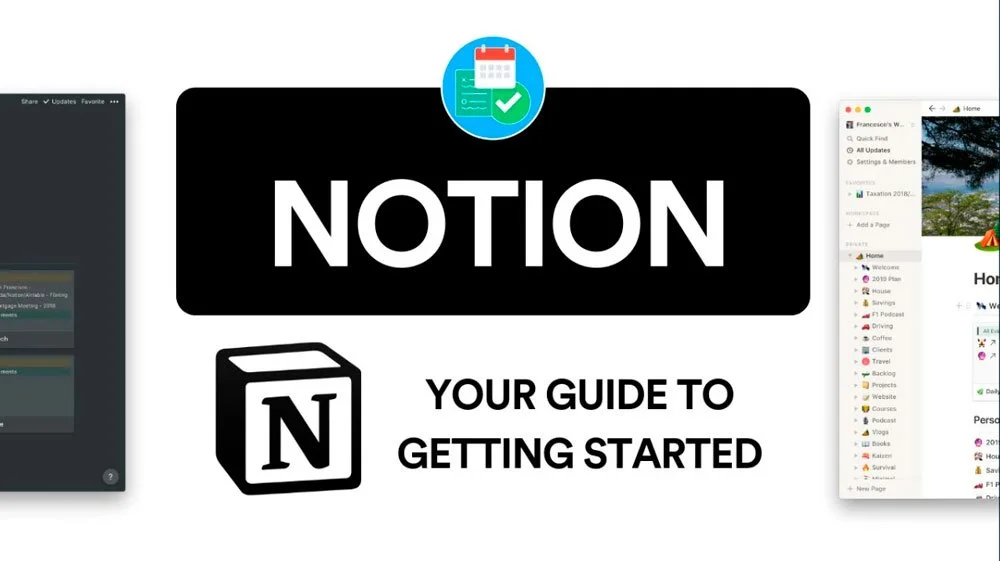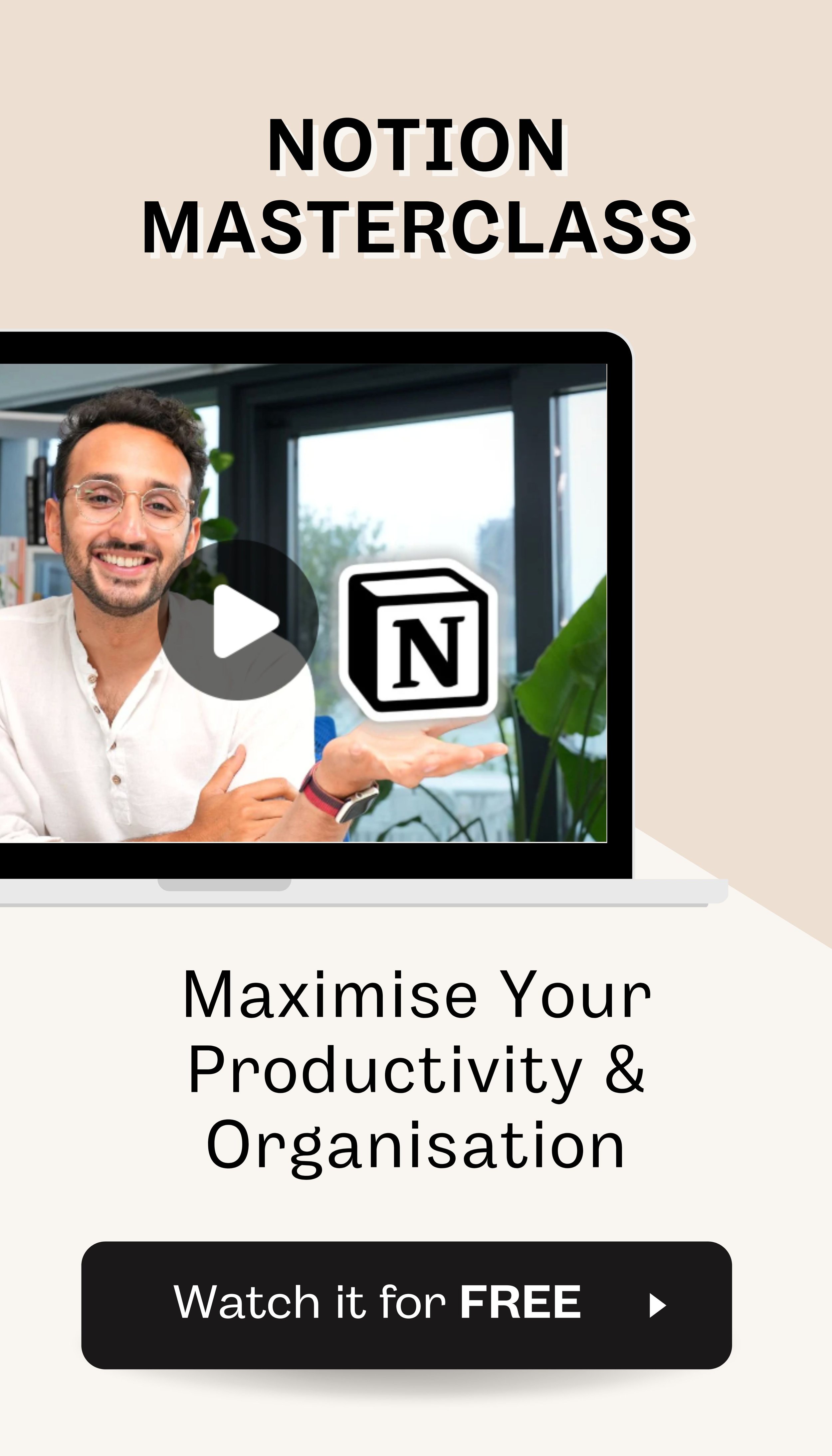7 Best Notion Courses to Get Your Mind Organized And Productive
Isn't it just inspiring when you feel like you have all your life figured out, and you know what to do at each moment? Imagine having a personal dashboard or planner where you can see all your plans, keep all your resources, and navigate your life easily. How cool will it be?
Well, you don't have to dream about it because it already exists! Notion is a productivity app/software that can adapt to your needs and serves as a place where you can map out your plans, capture thoughts and improve your daily productivity.
However, things may get tricky if you are new to the site. To avoid this, I have compiled seven best Notion courses that will teach you everything you need to master Notion. These courses cover Notion fundamentals, features, designs, and everything else you need to plan your life successfully. So let's take a look!
Best notion courses
Teacher: Ali Abdaal
Platform: SkillShare Price: Free to try
Duration: 24 lessons (1h 45m)
Experience Level: Beginner/Intermediate
Teacher: Francesco D'Alessio
Platform: Skillshare Price: Free to try
Duration: 24 lessons (4h 12m)
Experience Level: Beginner
Teacher: Janosch Herrmann
Platform: Skillshare Price: Free to try
Duration: 45 lessons (4h 54m)
Experience Level: Beginner
Teacher: Max Brinckmann
Platform: Skillshare Price: Free to try
Duration: 7 lessons (54m)
Experience Level: Intermediate
Teacher: Orphée De Bouard Sarrabezol
Platform: Skillshare Price: Free to try
Duration: 8 lessons (35m)
Experience Level: Beginner
Teacher: William Rossy
Platform: Skillshare Price: Free to try
Duration: 13 lessons (55m)
Experience Level: Beginner
Teacher: Yannis Poulakis
Platform: Skillshare Price: Free to try
Duration: 16 lessons (1h 17m)
Experience Level: Beginner
Course Details:
Teacher: Ali Abdaal
Platform: SkillShare
Duration: 24 lessons (1h 45m)
Experience Level: Beginner/Intermediate
Taught by a productivity guru who has successfully elevated his life and gained millions of subscribers on YouTube, Ali Abdaal talks about everything you need to know to make Notion your dashboard for planning and elevating your life. As long as you are ready to learn, it is guaranteed that you will gain Notion mastery with his course.
Course Overview:
Ali Abdaal is a doctor who has a YouTube channel with over 4 million subscribers, where he talks about everything productivity. Notion is one of his top productivity tools, and he shares his wealth of knowledge on gaining the necessary skills.
In the first section of this course, Ali Abdaal establishes the fundamentals of Notion and how to use different notion pages and blocks to organize your life. From there, he talks about Notion databases, which are usually a cause of headache for many Notion users.
Next, he talks about using Notion database to create working systems. Finally, he crowns it with more Notion knowledge, such as building a website, designing and making your dashboard look aesthetically pleasing, and adding links to your notion workspace.
Ali ensured that he provided real-life examples to aid your understanding of the course, and he added a lot of notion tips that will make using Notion easy! There is something new to learn for even the most knowledgeable notion users.
Besides, you can find more Notion tutorials on his personal YouTube channel called 'Ali Abdaal'
Course Details:
Teacher: Francesco D'Alessio
Platform: Skillshare
Duration: 24 lessons (4h 12m)
Experience Level: Beginner
Gain an in-depth notion mastery with Francesco course. He took his time to explain each element or Notion and backed it up with his own personal dashboard to give you a deeper insight. If you are a beginner looking for a full course on Notion, check out this guide.
Course Overview:
Francesco D'Alessio has a YouTube Channel called Keep Productive, where he shares productivity-related videos, and having discovered Notion, he has benefitted a lot and decided to share his knowledge.
He starts by taking you through how to set up your Notion account; then, he explains how to lay out your dashboard and create different pages on Notion. As he teaches each section, Francesco ensures that he supports it with real-life examples from successful people. Then he looks into the Notion tips and tricks that will come in handy for everyday use.
Francesco briefly touches on the advanced features and teaches you how to gamify your Notion for a more enjoyable experience. With his course, you will realize that you can do many things with Notion.
Overall, Francesco did a great job in paying attention to details and providing examples for each lesson. He didn't end there. Francesco also took out time to explain the main Notion flaws to help you understand what you cannot do with Notion and provide alternative ways to bypass these flaws. This is definitely a great cause if you want to learn Notion's features.
Course Details:
Teacher: Janosch Herrmann
Platform: Skillshare
Duration: 45 lessons (4h 54m)
Experience Level: Beginner
If you are looking for a detailed course that covers task management and explains everything you can do with Notion, including building a Notion website, then the Notion 101 course is for you. It covers the basics and advanced features, so you have nothing to worry about
Course Overview:
Janosch Herrman is one of the notion creators that deals specifically in teaching people how to use Notion. He has combined all his knowledge into these four hours skillshare Notion courses.
Janosch did justice to the basics and took the time to explain everything you need to know about Notion. Once you grasp the basics, it will be easy to understand everything else. He then demystifies databases and shows you how to create well-established systems for your personal lives.
Janosch course also includes detailed projects like building an advanced CRM database, which is cool if you use Notion as a productivity tool for your business. In addition, this course has two detailed bonus sections; the automation section, which teaches you how to automate some processes to make life easier, and the website building section, which shows you how to build a Notion website using Notion and Super. (Of course, that is possible!) He also shows you how to use Notion addons for your project.
Not just that, he drops notion formulas, tricks, and tips that simplify everything! He even went ahead to show you how to write a SEO meta description for your Notion website!
This is a cool course to take if you want to learn Notion in a simple and easy way.
Course Details:
Teacher: Max Brinckmann
Platform: Skillshare
Duration: 7 lessons (54m)
Experience Level: Intermediate
Created by a senior designer and researcher that has been in the industry for more than ten years, Max comes with everything you need to build a converting portfolio for your UX/UI skills as a Notion user.
Course Overview:
As a UX or graphic designer, you will agree with me that one way to prove to clients that you are the right man for the job is to build a solid portfolio that does not only look stunning, but also create a compelling story.
Max is a senior designer and researcher that teaches you everything you need to know to build your design portfolio. You don't need to worry about spending money and time building your portfolio with other website builders; you can easily do that with Notion. As long as your work samples are ready, you have no problem.
Max starts the course by showing you some popular Notion features and how to set up structures using Notion. Then he showed you how to add your work samples and the necessary adjustments to make them look presentable and pleasing.
From there, Max shows you how to customize your colors and fonts, which is super important for UX designers. After that, he explains the project and shares more information.
If you are a UX designer or graphic designer needing a versatile but simple website that gives you limited design options for setting up your portfolio, then you are on the right course. However, if you are completely new to Notion, you may want to try to take some simple Notion tutorials to help you grasp most of the information easily.
Course Details:
Teacher: Orphée De Bouard Sarrabezol
Platform: Skillshare
Duration: 8 lessons (35m)
Experience Level: Beginner
This course takes a different approach to teach Notion. Rather, it focuses on building a workable and effective system and knowledge management to increase productivity in your daily life. So, if you've been struggling with being productive, this course will show you how to set up a great system using Notion.
Course Overview:
Orphee is a productivity enthusiast and teacher who aims to teach people how to become productive in their daily lives. He came up with a whole course that shows you the importance of building a system and how to build a productivity system effectively.
Orphee starts by teaching you a system's foundation; what a system consists of. He then shows you how to create blocks and collect information in a system. From there, Orphee supports it with ways to take action and illustrative examples to aid your learning. Whatever profession you are in, you will benefit from this productivity course.
Course Details:
Teacher: William Rossy
Platform: Skillshare
Duration: 13 lessons (55m)
Experience Level: Beginner
Have you been struggling to develop working systems that can elevate your life? Want to know the right way to use the popular task manager (Notion) for your everyday life? Then this course is definitely for you!
Course Overview:
William has been using Notion for years, and he uses Notion for almost everything in his life, from note-taking to project management, collaboration, and a lot of cool stuff. And in this course, he shares with you how to do the same.
William first went over Notion basics, core features, and everything you need to know. Then he shows you how to use Notion templates to build your perfect productivity website.
Check out how to build a website with Notion right now to start building your simple Notion website.
From there, William moved to build a notion page and blocks, create a database, and design your dashboard.
The course also comes with a mini project that tells you to build a notion template, which is a great way to practice.
In one sentence, this course is simple and easy to understand for any Notion beginner. And you can learn at your own pace!
Course Details:
Teacher: Yannis Poulakis
Platform: Skillshare
Duration: 16 lessons (1h 17m)
Experience Level: Beginner
If you are a student that wants to use Notion to organize your school life, such as note-taking, project and assignment management, etc., then this course will teach you everything you need.
Course Overview:
Being a student can be hard. I mean, you have a lot to keep track of, but it doesn't always have to be so! Yannis is a student and a podcaster that has successfully managed these two ' careers by using Notion. He teaches you everything you need to know to use Notion successfully. For example, you learn how to create a notion page, use notion templates, get accustomed to databases, add your links, import and export elements, and other cool things you can do with Notion.
This short course is great if you want to avoid long courses. In one hour, you can start using Notion!
related article: 13+ Best Procreate Classes For Digital ArtistsWrapping Up!
There you have it! We've gone through seven Skillshare comprehensive courses that will teach you everything you need to know about Notion. Each course covers the basics; you can even design your portfolio with Notion.
Notion is very versatile, and you can completely skill the process of designing your Notion from scratch by purchasing a Notion template. I have compiled 51+ free aesthetic Notion templates to stay organized. These Notion templates are completely free, with a few paid ones for your full use.
I have also realized that people are constantly looking for Notion website templates to purchase or draw inspiration from! So, if you are building a simple website for your business or your portfolio, you can check out these 23+ Best Notion websites to draw inspiration from! I am sure you will find something that attracts you.
As you progress in your Notion skills mastery journey, you will realize that Notion is very effective in organizing your life and that you can literally organize everything from your planting hobby to vacation. So, I'd suggest you check out these 100+ Notion ideas to keep your organization's juice flowing.
As a bonus, tons of websites offer free and stylish icons for your Notion website. Also, if you don't know how to upload your icons on Notion, you can check out where to find the best free icons for your Notion pages.