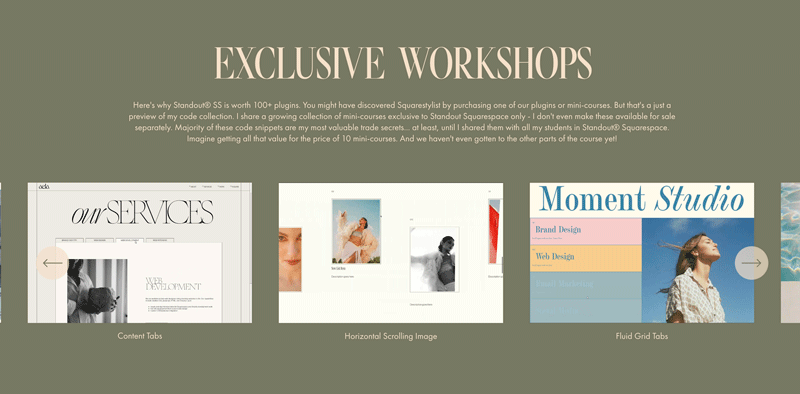Standout Squarespace Course: Student's Honest Review
We all want to improve our web design skills, attract new high-paying clients, and create distinguishable websites that stand out anywhere and anytime.
If you are anything like me, one way to do this is by taking design courses that push our limits and unleash our creativity.
Unfortunately, there are many web design courses online, and I have taken tons of these courses in a quest to improve my skills. Some were effective, while others were not– they were filled with long hours of fluffs and repetition.
So, when I saw the Standout Squarespace and its price, I said No Way! I thought it would be one of those courses that have long durations but offer little knowledge. Also, being a web designer who studied Web Design in school and was already familiar with writing codes, I believed there was nothing the course had to offer. (Really, you’ll think the same way.)
Why I Was Unsure
I studied Web Design in College, and that gave me an upper hand in designing websites
I was already familiar with writing codes, and I also use codes on my client's website, so what else was I looking for
The price, oh my! I felt it was too much for a Squarespace web design course.
You May Be Like Me Right Now, Wondering If It Is Worth It
You may already be a Squarespace web designer who is doing great. You have thousands of website visitors and a couple of client projects that you are working on. Well-done! You are actually doing great.
So, various reasons may convince you not to take this course, and all these reasons are valid. Trust me, they are. I was also in this stage wondering if I would regret investing in the Standout Squarespace Course and end up not learning anything new. Also, I was already doing well, just like you are, and I could have decided to be comfortable with a couple thousand dollars I was earning.
However, Rache of Squarestylist has a lot of accomplishments, one of them being the best-performing courses on Squarespace web design, so her credibility was already off the roof.
Also, the Standout Squarespace Course testimonials from past students were impressive and similar to what I was looking to achieve– to design stunning websites that stand out and charge more. So, I decided to take a leap of faith, and I NEVER REGRETTED IT.
my personal experience: standout squarespace course
I summoned up courage, paid for the course, and enrolled! That was the beginning of higher heights! Standout Squarespace was the best thing that happened to me. (I am already excitedly typing about this part.)
The wealth of knowledge in this course is incomparable to any other Squarespace web design course I have taken so far. From the videos to the community and knowledge base, everything has something new to offer to you as a designer. Although I knew about code and even incorporated it into my client websites, Rache opened my mind to new code territories that can take my designs to the next level.
Beyond the timeless knowledge she offered, Rache is a seasoned teacher who explains every concept with simplicity.
She ensured she explained every terminology she was using and equipped her teaching with numerous examples. It reinforced what I already knew and taught me new coding concepts that would set my websites apart.
Also, one thing I fell in love with is the robust community where I could ask questions, learn from other people's questions and answers, and also get additional resources. It feels like a family of web designers with the same goal.
As if that wasn’t enough, I have not seen any knowledge vault that measures up to that of the Standout Squarespace Course! Rache compiled different knowledge vaults that will take your designs to the next level. A good example is the Code Toolkit, where you can find different unique codes Rache uses in her designs and how to use them for your websites. You’ll find unique codes that you won’t easily find anywhere else.
Also, the knowledge base includes SEO tips, client communication resources, codes, website inspirations that use particular codes, and how to recreate them. This course does more than it says it does, which is teaching you how to implement codes in your design and break the boundaries of Squarespace. It also teaches you how to revamp your whole business by elaborating on setting up a pricing strategy, communicating with clients, creating templates (available on the Full-Tier plan), and so much more.
Whew! It was indeed a ride going through this course, and I learned valuable things that have set my business apart and made me charge more.
What Makes The Standout Squarespace Course… Stand out?
Let’s be more specific. What really is the buzz about the Standout Squarespace course? What makes this course stand out?
It teaches you the fundamentals of codes and designs and how to use them.
Say bye to copying and pasting code snippets from the net to your client’s websites. If you’ve never understood how codes work and have settled for copying and pasting, then this course is a lifesaver. One major disadvantage of copying code snippets is its effect on the website loading speed; it slows down the website and increases bounce rate. Rache goes deep in establishing the fundamentals of codes- CSS and Javascript and then works you through different code concepts.
You learn concepts such as CSS grids, Flexbox, etc., that is super important in designing a Squarespace that stands out. She explained each concept with enough examples for full understanding, and you get to try it on the sample website that you’ll build with her. After the code module, you’ll become a pro at writing codes and elevating your clients' websites.
For the design aspect, Rache takes you through the process of designing badass websites. You learn how to design wireframes and interfaces using Adobe XD & Figma before finally transferring them to Squarespace. Trust me, this is one of the important process you need to create stunning websites that stands out. You also learn how to leverage and maximize Squarespace’s built-in features in addition to the code customizations. Whew! That’s a lot of learning. Beyond design, you learn the guidelines such as accessibility, responsiveness, etc.
It is self-paced Course, which I loved
You won’t have any deadline to beat, so there is no need to rush. Rache ensured th course was self-paced to allow you to watch at your most convenient time and get the best out of it. I had to rewatch the course again because there were too many valuable lessons that I wanted them to sink deep into my subconscious. In fact, I will suggest you rewatch the course twice to ensure that all the concepts stick and practice a lot using the new code concepts you’ve learned. Trust me, it works magic.
Therefore, you can rewatch the modules repeatedly until you are satisfied. However, it doesn’t mean you should forget totally about the course, but I believe that isn’t possible because you’ll be mesmerized to keep your eyes away for a long time.
Valuable resources you can’t get anywhere else
I cannot stress enough on this point! Rache really outdid herself when it comes to the resources that are in the Standout Squarespace course. The knowledge base has everything you’ll need to stand out as a Squarespace web designer.
For a start, you get access to every file and resource she referred to in the modules, then countless code files and examples you can make use of. There are also enough resources on client communication, templates, website inspirations, plugins, and so much more. Whatever you are looking for, you’d find it in Rache’s resource tab on Notion.
She also made it easy to find any resources you need by using a search icon on Notion. Beyond this, there are recorded live workshops treating students' questions or a Squarespace concept, and those are available on the Workshop tab in Notion.
Excellent Support and teaching style
There is a robust community that caters to all your questions. You can ask questions, learn from other designers questions, and even collaborate with other students. Also, it is easy to grab each concept in the course because Rache explains each lesson in detail and provides examples. She also makes room for biweekly coding workshops that further iterate what you’ve learned and answer questions.
Is This Course Worth The Investment?
Great Value For Money
This is a subjective matter depending on your goals and mindset, but from my personal experience, this course is worth the investment. Although I had to really count the cost before enrolling in this course, I did not regret it because I learned a lot that is enough to make back the money I invested with ease.
I understand the investment may want to discourage you, but this course equips you with the knowledge that helps you design standout websites, and you will be able to charge thousands of dollars confidently.
After finishing the course, I could see the tremendous changes in my website design processes and the way I charge my clients. I can now charge my clients higher prices because I know that I am giving them the best they’ll likely not get anywhere else.
In fact, Rache confidently says you can charge up to $ 5,000 for a start, and there are many testimonials of past students charging up to $12,000 per project. In my own words, this course is worth far more than the investment.
Okay…. What Is Really Inside The Course? (Core Curriculum)
We’ve established that the course is worth the investment, and there are a lot of benefits to taking the course. However, let’s take a deeper look into what the course has to offer.
The first piece of information you should know is that the course comes in two plans– the foundations plan and the full-tier plan. Also, you can enroll for the full-tier plan in two different ways- paying in full or six installments.
Before the course starts, Rache takes you through the onboarding process and how to get the best out of the course. She also talked about course copyrights and other helpful information that will help you along the way.
Module Zero: Expert Positioning & Strategic Pricing
Rache starts with the end in mind by explaining the value of Squarespace and coding and how you can position yourself to charge more confidently. You learn how to use pricing strategies to communicate utmost value and expertise.
Module One: Start With Strategy
Rache takes you through how to gather the necessary resources and strategies for a new project. You learn how to use Notion as your project dashboard (if you are unfamiliar with Notion, this will be an excellent asset for you). You also learn how to ask the right questions from your client by coming up with a converting questionnaire.
Beyond this, Rache teaches you the right way to carry out research and draw inspiration from different elements and websites. Your mindset will change, and you’ll discover what you’ve been doing wrong when you get new projects. You learn about design principles, website design strategies, using styleboards and AdobeXD. In addition, Rache teaches you how to go about your feedback process and prototype on AdobeXD. This module teaches you how to start with strategy before fully designing.
Module Two: Building Blocks Of Squarespace
Module two talks all about Squarespace and everything that it comprises. She explains what Squarespace is about and why it is right for you.
You also get to learn about SEO best practices on Squarespace, the building blocks of Squarespace, and how it is used to create websites. Next, she takes you through Squarespace SEO best practices, SEO checklists to take note of, the design menu, and optimizing images.
Rache explains how to make use of Squarespace Global Text Styles effectively and provides lots of case studies to illustrate this module. You shouldn’t skip this module even if you are already a Squarespace web designer because there are new things to learn.
Module Three: CSS Foundations
You should pay keen attention to this module because it will reshape everything you know about code (of course, in a good way!). Rache took enough time out to take you through CSS foundations and everything that it entails.
She explains how HTML and CSS work and then writes your own rules based on this knowledge. Next, she expands on selecting elements and provides a detailed CSS selector cheat sheet that will make working with CSS easy. One of the things you’ll also learn in this module is how to write responsive CSS codes using media queries and styling elements. After having a good knowledge of this, Rache proceeds to show a more straightforward method to write CSS and explains her CSS workflow that will make the process straightforward.
Module Four: Customization Deep Dive
Now that you are familiar with CSS foundations, it is time to get your hands dirty. Rache does a great job of explaining this module thoroughly and providing case studies to help you understand this further. She explains how to customize typography using CSS and defines the scope of the CSS codes you are working with. If you’ve ever wanted to know more about the box model, then this is your chance because she took the time to explain the box model and various layout position properties.
As she explained these concepts, she showed ample examples of putting each concept into use. An excellent way to get the best out of this course is to practice what you learn in each module as you watch or immediately after completing the module.
Module Five: Pseudo & Background Elements
Still, on CSS customization, she explains how to use pseudo-elements in your design. If you are not familiar with Pseudo elements, they are a keyword added to a selector (she explained what selecting means in Module Three) to allow you to style a selected part of an element. Rache explained everything you need to know about Pseudo elements and using them for image decor.
Module Six: Flexbox
Flexbox is a layout model that allows you to arrange different responsive elements. Rache explains how to use Flexbox in different parts of a page. You learn how to use Flexbox in lists, sections, summary blocks, headers, section contents, and a lot more. Rache takes you through the process of switching the order of columns using Flexbox and how to ensure browser compatibility. The FlexboxFlexbox phenomenal can change your design game around for good.
Module Seven: CSS Animations
Website animation is a great way to bring excitement to a website, retain the viewers' interest, and set a website apart. Although Squarespace comes with some basic animations, more is needed. You’ll learn CSS transitions, transforms, and how to use them on websites. You also know CSS keyframes and animations and how to animate any element on scroll.
Module Eight: CSS Grids
CSS Grids are a flexible grid system that allows you to design freely without using positioning and floats. I haven’t seen any good CSS Grids course on Squarespace, and I was blown away by the knowledge shared in this course. It has made designing easy for me! You’ll learn how to add CSS grids in blog collections, sections, product collections, and more. You’ll also learn how to make these CSS grids responsive for different screen sizes.
Module Nine: Javascript Essentials
After learning everything you need to know about CSS, Rache dives into Javascript and explains all the basics that will help you create websites that stand out. You learn to write jQuery for different effects, such as creating media queries, pop-out menus, toggle classes, etc.
Module Ten: Streamlining and Optimization
In module ten, Rache uses everything she has been teaching in the last five modules on a client project and concisely goes through each concept that you can employ in your projects.
Module Eleven: Integrate With Ease
This module is all about Shopify and for ecommerce websites that want to design pages on Shopify using her lessons. She goes through everything you need, such as coding in Shopify, Shopify variables and forms, style page products in shopify, and everything else that will make for a unique Shopify experience. If you are a web designer who designs pages on Shopify, then this module is for you. If not, you can move to module twelve.
Module Twelve: Client Communication
A critical module I won’t suggest anyone miss is the Client Communication module because it can change everything around, literally. Rache explains how to manage the leads you get and use Notion as a CRM. She also explains deeply about client discovery and how to go about your call and email scripts. One thing most web designers are guilty of is effective communication that wins projects.
Rache further emphasizes customizing your various proposals to fit the client’s needs and writing actionable project contracts. Next, you’ll learn about client onboarding, project dashboards, and how to process feedback. I had to rewatch these modules over and over again because there is a lot of useful information that can make you stand out amongst other web designers.
Note: Rache is working on a newer version of this course, and some modules have been optimized to explain the newest Squarespace editor, Fluid engine.
related article: Squarespace 7.1 Fluid Engine Editor (Detailed Guide)That’s Not All! There Are More Benefits
Beyond these modules that we’ve looked at, there are many more benefits. One of them is the Template course, which teaches you how to create and sell templates (only available on the Full-Tier, one payment plan). There are notion pages that are filled with an inexhaustible wealth of wisdom. Pages such as Knowledge Base, where you get access to different materials, Guest Experts page that includes guests speaking on a particular topic, and much more. You also get monthly coaching classes and walkthroughs, not to mention the lifetime access you have to the modules.
related article: Squarespace For Business: Is Squarespace Any GoodWho Is This Course For?
Standout Squarespace course is meant for aspiring and professional Squarespace designer who wants to take their career to the next level. For new web designers, this course will be all you’ll ever need because Rache moves from beginner to advanced modules. As a professional web designer, taking this course will elevate your skills and advance your career to greater heights. You’ll be able to design websites that stand out and charge more for your design projects.
related article: Squarespace Courses 101: Your Complete GuideThe Flip Side of The Coin: Who Is This Course Not Meant For?
If you are looking for a course that is two hours or less, then this course isn’t for you. Standout Squarespace modules are pretty time-consuming and may require a month to get all the valuable knowledge shared in this course. If you can’t commit to this course for more than a few days, then don’t bother enrolling.
This course isn’t for you if you don’t want to dive into coding and you only want to use Squarespace editor for designs. Do not waste your money if these are your goals. There are pretty fantastic templates you can customize on Squarespace.
Also, don’t bother enrolling for this course if you prefer live classes and you can’t work without supervision. This course is self-paced and will require some level of commitment to go through the modules. There are also monthly workshops that may consume your time. So, if you can’t cope with
Lastly, if you are satisfied with your client base and the amount you charge for your design projects, and you don’t want to attract high-paying clients and charge much more, this course isn’t for you. There is no guarantee that you won’t be equipped with new knowledge that will help you attract high-paying clients.
related article: Squarespace + ConvertKit: Integration For BeginnersHow To Get The Best Out Of The Course?
Standout Squarespace is a handful of knowledge, and rushing through the course won’t do justice to its value. Therefore, these are some tips I would love to share that will help you get the most out of the course.
Focus on this course solely: We can be tempted to watch two courses at the same time, but this course is so value-packed, and you don’t want any distractions. Therefore, don’t juggle between two courses.
Practice as you watch: Rache practices whatever she’s teaching, and you should do the same with the project of your choice. Doing this will make the knowledge stick faster.
Set aside specific hours per day/week: The course is quite large, and it needs consistent learning to gain the best out of it. Therefore, set a realistic watch time per day or a few days during the week.
Get Involved: Interact in the community, ask questions, and go through the answers once in a while. You never can tell what new thing you’ll learn. If possible, also collaborate with other students.
Take notes: I suggest you keep a digital or physical notebook and note down important concepts even as you practice. You can easily go back to these notes without going through the modules.
Be consistent: Do not watch the course and revisit it after several months. Set consistent hours throughout the week to watch and learn.
If possible, rewatch the entire course: I know it is tedious going through the course, but second time is a charm. You’ll be surprised about the new information you’ll learn even after watching the course thoroughly the first time.
related article: 12 Best Squarespace CoursesAre You Ready To Become An Exceptional Designer?
The Standout Squarespace course is one of the best things that has happened to me in my design career, and it will be the best thing for you, too. If you are up for the investment, then do not hesitate to enroll and start learning information that will turn your career around. For any further questions, do not hesitate to drop a comment.