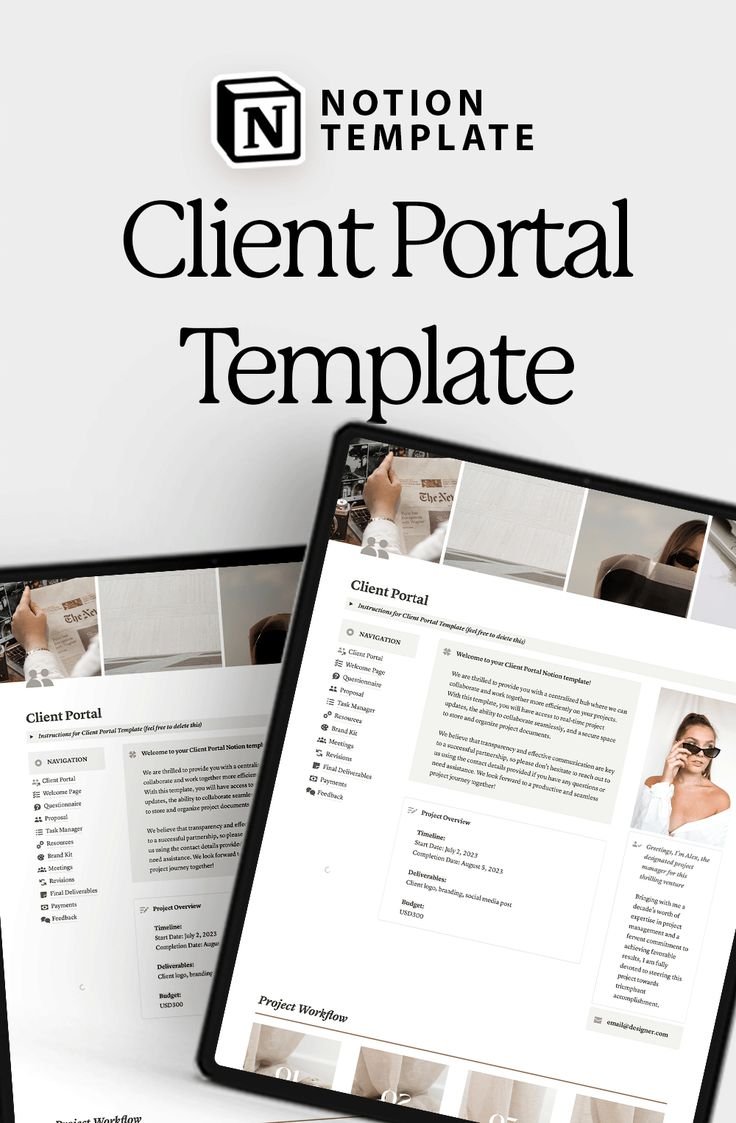Notion Client Portal Template for Designers, Freelancers, and Service Providers
Wouldn't it be wonderful if you could eliminate sending email messages to clients occasionally to give them updates about their projects? Wouldn't avoiding constant headaches over client feedback, sending questionnaires and work progress be nice?
Managing a client's project is not easy, especially when you have to give your clients feedback and ask strategic questions throughout the project. One can be frustrated dealing with clients' questions, waiting weeks before clients get back to us, and sending invoices that are left unattended.
Great news! You can eliminate all these problems with a Client Portal. Regain your peace of mind, and channel your productive energy into actually doing your job. Guess what? You don't need to break the bank to set up a Client portal.
Make Life and Communication Easy For You and Your Client With This Notion Client Portal Template
What is A Client Portal?
A client portal is a secure website where clients can access specific information about their projects and communicate with your team. Client portals usually include information and documents such as questionnaires, project progress/milestones, project information, invoices, and any other useful details. A client portal is one of the surest ways to gain the trust and loyalty of your clients because you're giving them the autonomy to check in on their projects, and also get any of their questions answered.
On the end of the spectrum, you can also ask detailed questions about the project without having to disrupt their schedule with emails and unnecessary meetings. You can also provide answers to any future questions they may likely have.
Although having a client portal is great, there are a lot of things that go into a client portal. That is why you have to purchase a client portal designed by an expert who has worked with various clients and knows what it entails. The Notion Client Portal template covers everything you need to manage your clients and keep communication going, without having to disturb their busy schedules.
What You Should Look At For When Purchasing A Client Portal
If you are planning on creating or purchasing a client portal template, then you have to consider what should go into the portal.
secured Easy To use platform:
You are dealing with clients' information here, including their billing information, therefore it is non-negotiable that you must consider where your client portal is hosted. One of the best and most affordable places to host your client portal is on Notion. Notion has a track record of reliability. Beyond this, it is easy to use and very affordable. Also, it is responsive i.e. can be viewed easily on various screen sizes.
Check out our 51+ Free Aesthetic Notion Template To Stay Organized
Save Time:
Clients have busy schedules and limited time. They will be discouraged if the client's portal is hard to figure out. If you are purchasing a template or building your client portal, ensure that clients can get everything they need to know in one view. A rule of thumb is to avoid unnecessary sub-pages, except there is a detailed explanation telling them where all pages are located.
If there are plenty of pages/menus, display them all at once, so that they can go to wherever you've instructed them to. The Notion Client Portal template displays all the pages in an organized manner, giving the client a view of everything they can do and view on their client dashboard. Go for a client portal that is optimized to save time.
Includes all necessary Pages:
As said earlier, a client portal is meant to feed clients in on the progress of their projects, check out available resources, and stay in constant communication with you. It is also the perfect place where clients can drop feedback on the workflow. Therefore, there are certain pages that every client portal should include, irrespective of what project it is built for.
Task Manager Page: This should be a centralized hub that pulls together the workflow, milestones, and progress of the project. It should involve certain information such as pending tasks concerning the projects, accomplished tasks, project phases, and deliverables. Any useful information that will help your client see an overview of how their projects are progressing. One thing I love about this Notion Client Portal is that it comes with a robust task manager page that highlights all this information. It comes with a simple interface where clients can view current week tasks, the teammates that it was assigned to, and the progress bar of each project
Resources: The resources page serves as a hub where clients can have access to every resource, account, and workspace associated with their projects. For example, if you are designing interfaces on Figma, you can share the access link to the project. Doing this will allow your clients to check in on their work on time.
Payment Page: Most client portals overlook the need for a payment page, but it can be quite detrimental. A payment page contains the breakdown of every invoice, and the billing methods and details of your company and theirs as well. It makes payment easy and swift.
There are more pages necessary for a client's portal, but you won't have to worry about them if you purchase the Notion Client Portal Template. It comes with every notion page needed for your client's satisfaction.
A One-Stop-Shop Client Portal To Make Life Easier For You And Your Client!
Notion Client Portal Template
Various CRMs cater to your project needs and organize/automate the process, to make life easy. However, there are a few CRMs that also take care of your clients, and even though they do a good job, it is usually expensive or hard to integrate with your business website.
Why Notion Client Portal Was Designed For You
It was designed by a service-based expert
Only one with experience working with clients can come up with a useful client portal that caters to all your needs, and that is what the Notion Client Portal was designed for. An expert who has experience dealing with clients and has worked on various projects designed this Notion Client Portal Template. Therefore, specific details and data were not overlooked.
Hosted on an easy-to-use platform for your client
The main aim of a client portal is to provide the necessary project information to clients without breaking a sweat. Unfortunately, most CRM software usually needs a learning curve to get the hang of things, and it won't be professional if you have to make your client pass through the stress of learning new software just to communicate with you. This was one of the main reasons the template was hosted on Notion.
Notion is an all-in-one workspace that is used for various management and communication tasks. You can use Notion to create a life management system, run your business, collaborate with your team and so much more. Since it already does so much and it is straightforward, it is the best platform to use as a client portal because you don't need to worry about integration or pricing plans. On your client's path, they can get accustomed to Notion in a few minutes.
Needs Little Or No Maintenance
You'll never get a bug message or an out-of-date message. Notion takes care of everything underground, so you have no fear of your clients being logged out from Notion, or experiencing any technical issues whatsoever. You also don't have to spend hours searching for "my Notion pages are not loading"
There is no loading or waiting time
Tick Tock. Tick Tock. There is nothing like waiting time for clients. Once they log into the Client portal, they can view any page without waiting an extra second. It is that simple and seamless. One great thing about this Notion Portal is the quality user experience it gives to your clients.
It comes with all the pages you'll ever need. Here are some of the pages you should expect
Revisions: One way to make your clients feel heard is giving them a chance to make revisions. The Notion Client Portal comes with a revision page where your clients can view the finished works and the revised versions based on their feedback. They can also drop more feedback or approval on the revised work.
Meetings: Wouldn't it be nice if your clients could access meeting links from one place, and also get a summary of the decisions made in the previous meetings? Yup! That's what Notion Client Portal gives you.
Proposal: Your clients can find all the necessary terms and conditions, and any valuable information about the project scope. After sending a proposal or contract terms to your clients, they can always find it on the Proposal page without having to check their emails
Task Manager: Give clients the autonomy to know how their project is going with a task manager page. They can see information such as pending tasks, completed tasks, persons assigned to certain tasks, and so much more. This gives them a back look into your work process and professionalism.
Questionnaire: Collecting information from your clients has never been easier. The questionnaire page contains all the necessary questions your clients have to answer before the project commences, and during the project process.
Many more pages come with the Notion Client Portal Template. This is one of the best client portals we've seen, and we believe you'll find out that this is true upon purchase. Fortunately, it comes at a very affordable price, and the onboarding process is easy even if you are not a Notion user.
So, what are you waiting for? Purchase the Notion Client Portal Template Now!
Need a website for your business? Browse Our Designer-Made Squarespace 7.1 Templates
Looking for a custom website design for your business? Explore our Squarespace Web Design packages for a stunning website. Need to enhance your site's visibility? Our Squarespace SEO services are here to assist you. Curious about our work? Take a look at our Squarespace website designer portfolio for some inspiration!