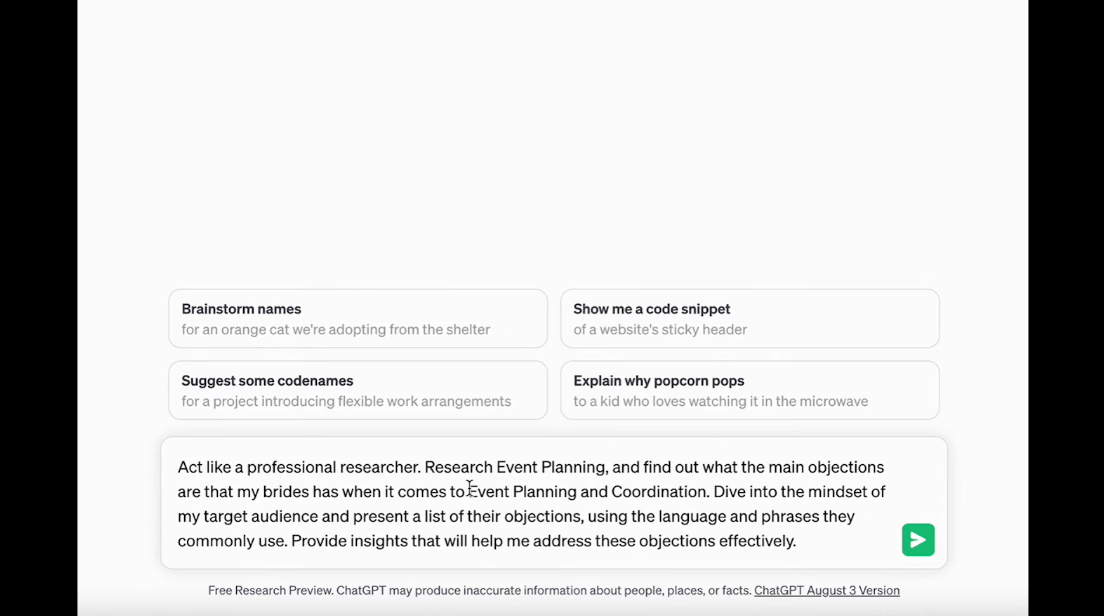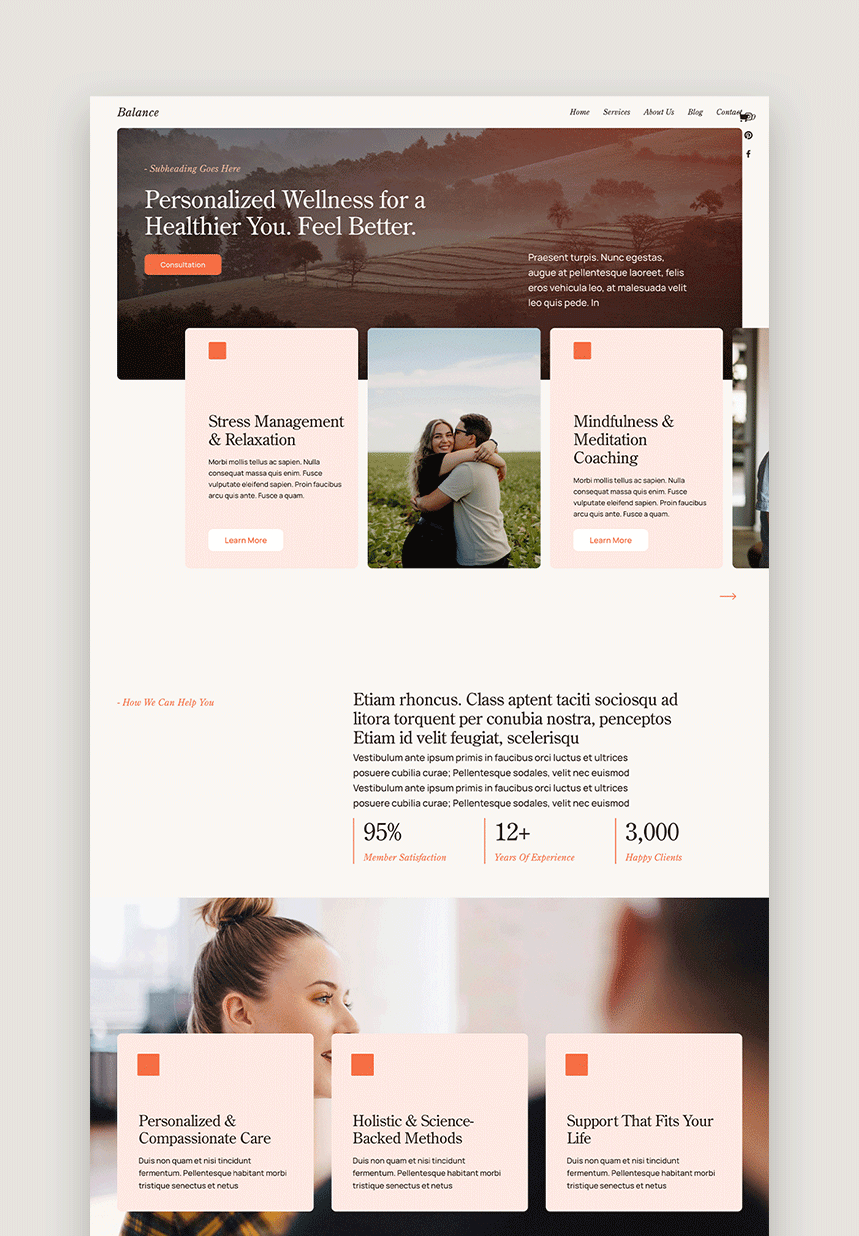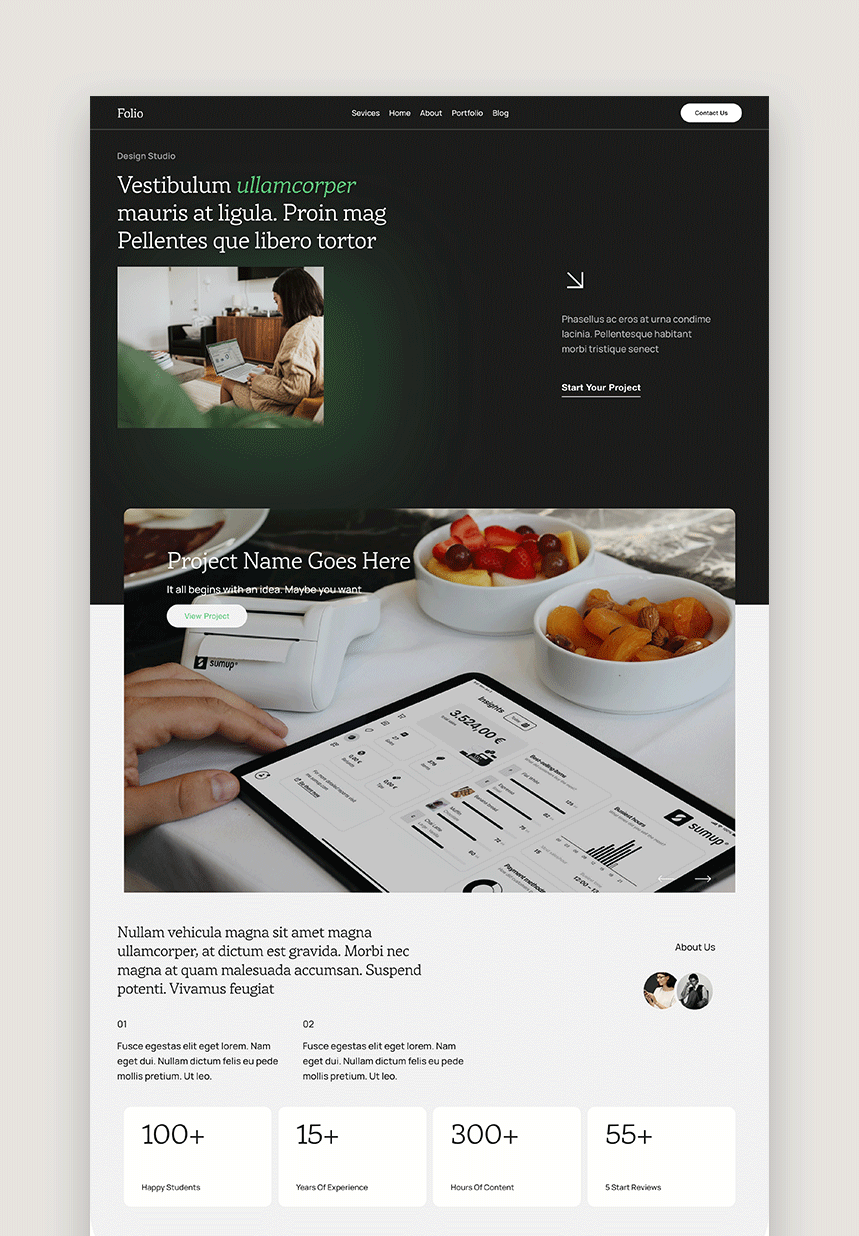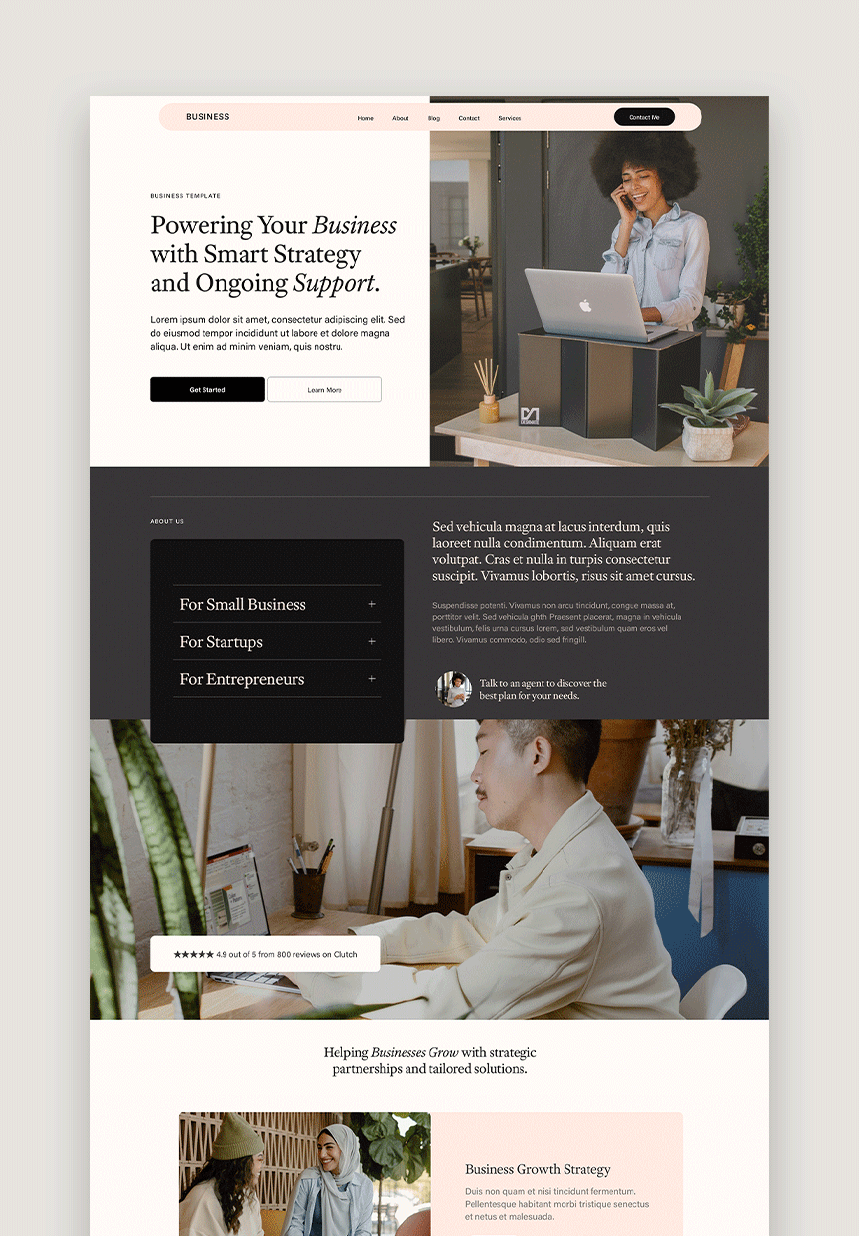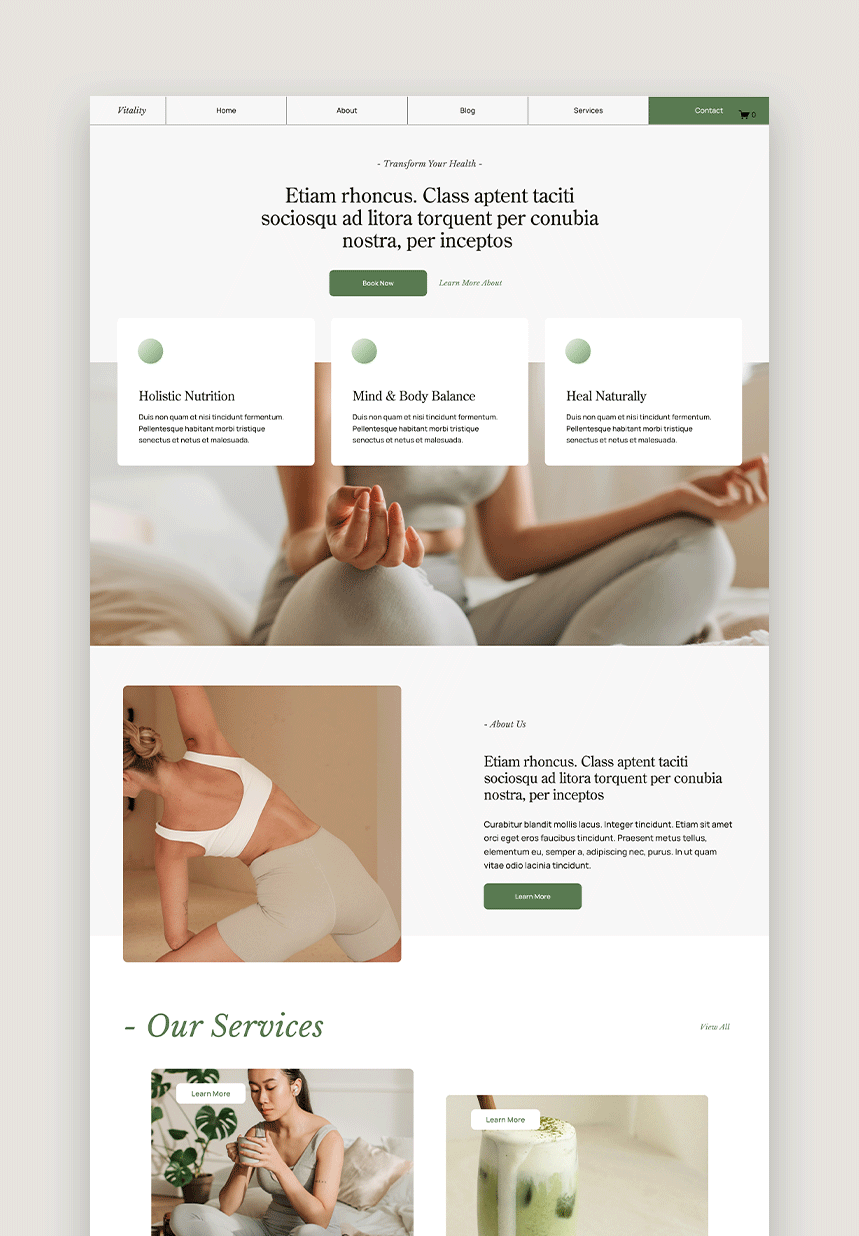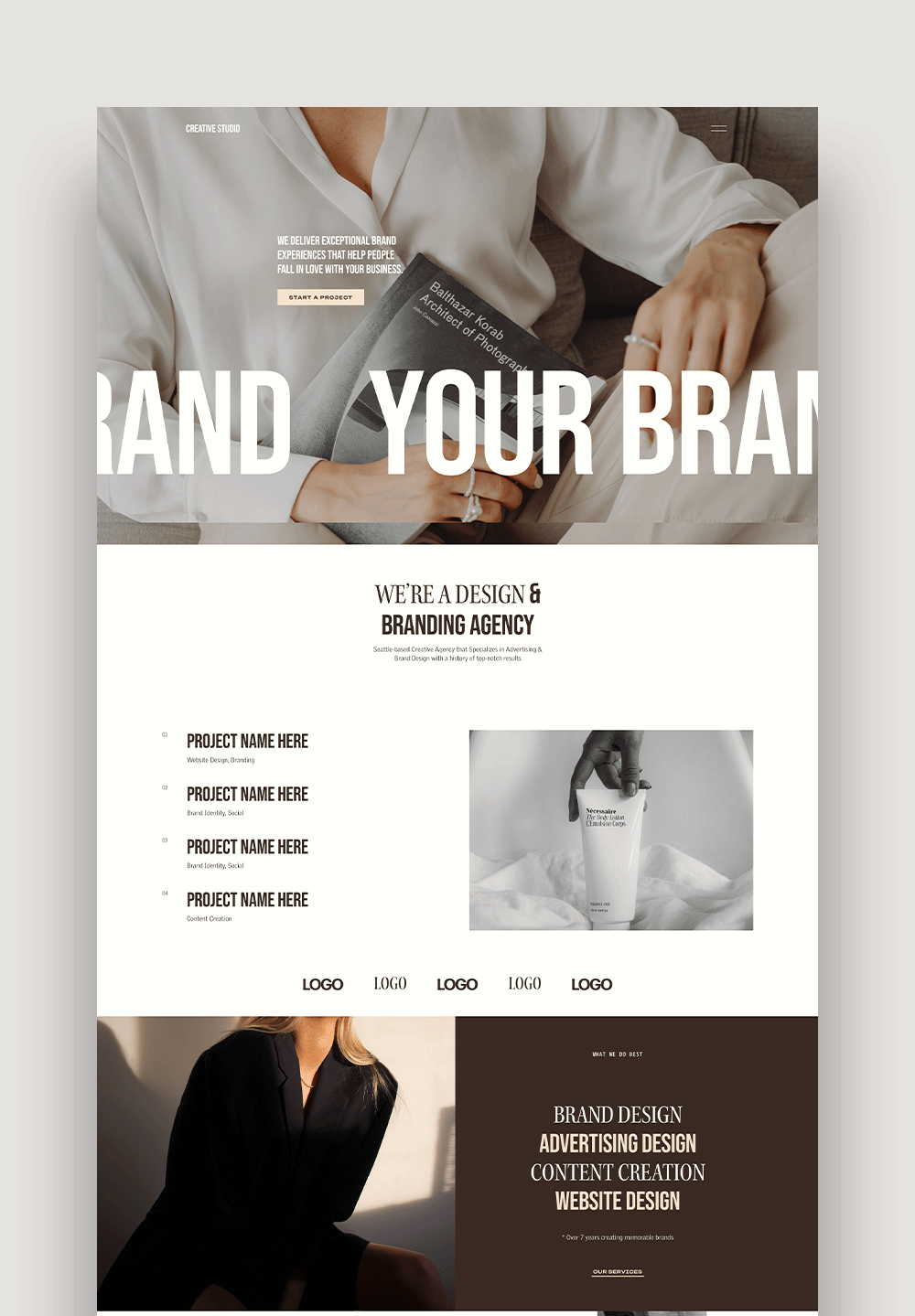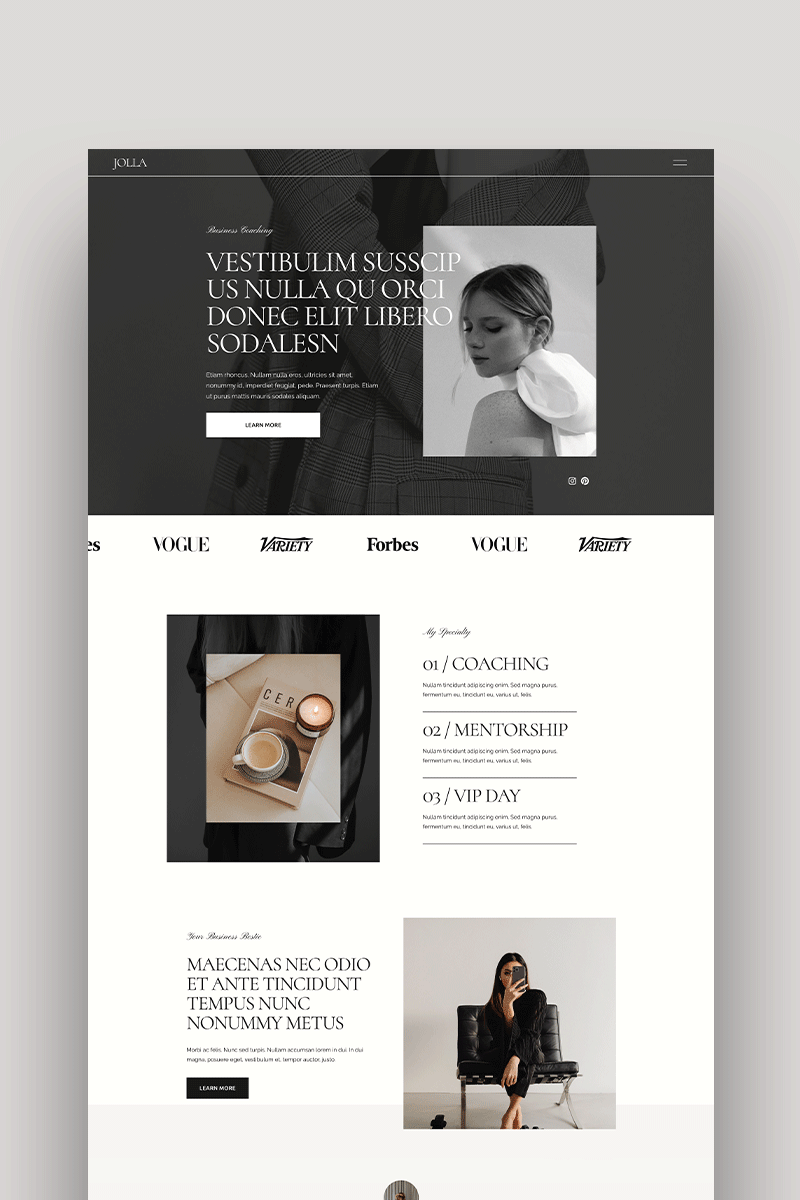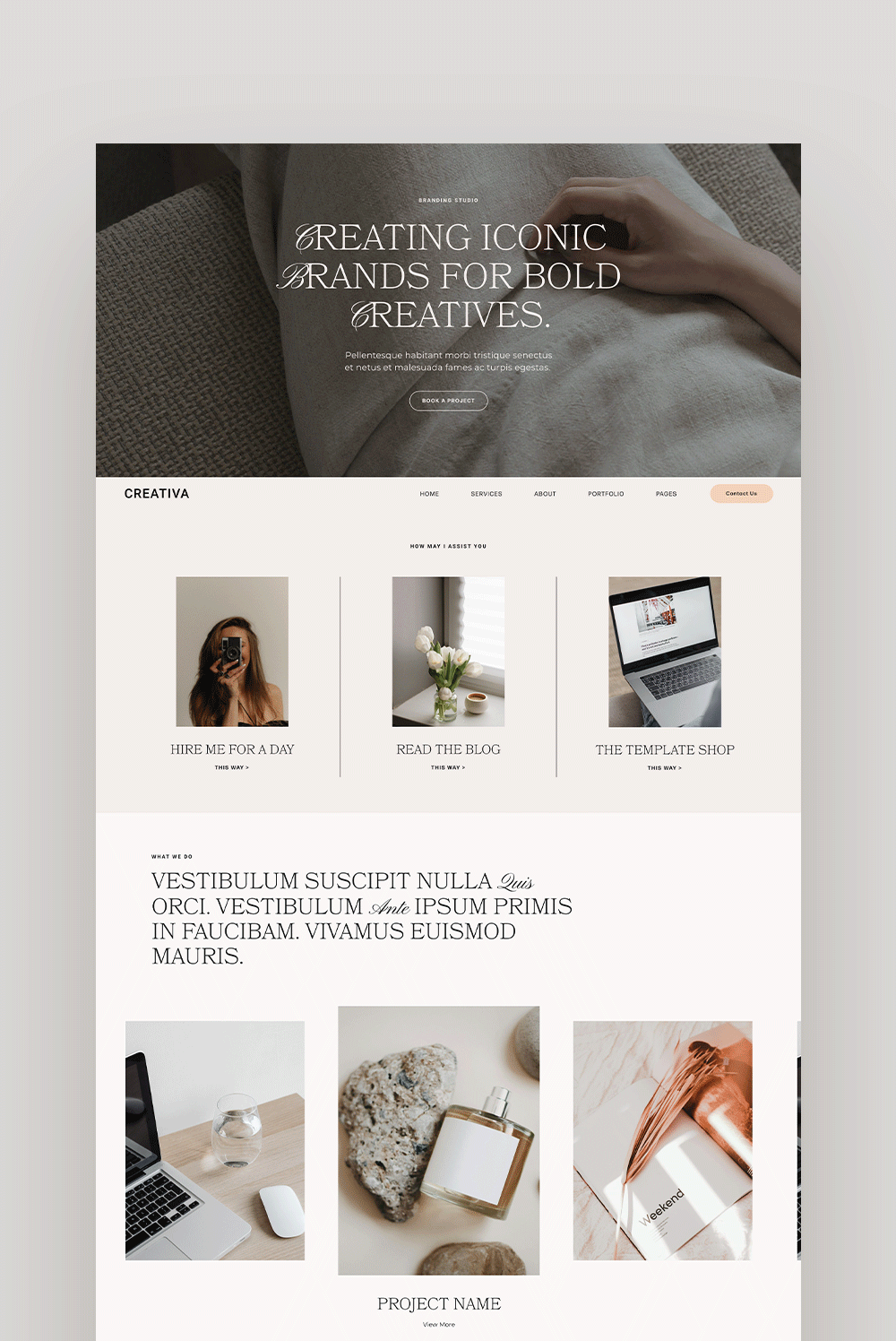7 Ways To Use ChatGPT To Improve Your Squarespace Website [With Prompts]
We’ve all heard about ChatGPT from somewhere– social media, the news, business blogs, or even word of mouth. ChatGPT is the newest superhero that has the answers to any question. It can tremendously simplify any work process; you only need to ask and get answers within seconds. It is the magic everyone is fascinated by and isn’t stopping anytime soon. It has opened a world of unending opportunities, and you can leverage it to optimize your website and simplify your web design process, too!
Gone are the days when you spent hours thinking of the pages or content to include on your website, how to go about the design process, and trying to figure out the next step. With ChatGPT, you can design your website within hours and optimize your existing website.
I will show you seven different ways to use ChatGPT to improve your Squarespace website and stand out.
Use ChatGPT To Improve Your Website Video Tutorial
What is ChatGPT?
ChatGPT (Generative Pre-trained Transformer) is a generative AI that uses natural language processing to create human-like conversations with end users. It can answer questions, create content of any kind, and provide information on anything. ChatGPT can be used for various content such as blog posts, case studies, social media posts, resumes, sitemaps, etc. In other words, ChatGPT has something to say about whatever you ask.
Create Sitemaps for your website
A sitemap, just like regular maps, helps search engines find, crawl, and index your website content. It also tells search engines the number of pages present on your websites and the most important ones. Creating a robust sitemap lies in creating converting and strategic pages and interlinks with each other.
Most website owners do not pay attention to their sitemap because of the lack of understanding of how it works and how to go about it. Fortunately, you don’t have to worry about the tedious process of outlining your pages and the specific information to include; ChatGPT will do that for you. I know, right? It is so easy. If you are currently building your Squarespace website, this will come in handy.
Prompt: Generate Sitemap for a website for {your service} + {niche target audience}
If you are an event planner specifically for weddings, you can write something like
Generate Sitemap for a website for event planning in the wedding industry.
ChatGPT will instantly bring out a comprehensive sitemap, including the number of pages you can include on your website and what each section or subpage should contain. In the image above, the home page should contain an introduction to the business, call to action buttons to book services, and featured weddings. The same thing with services, About Us pages, and so much more.
These sitemaps can be a helpful guide in designing your pages and adding information. As a website designer, you can make use of this feature and generate sitemaps easily for clients without spending hours. Fortunately, you can use it for any website type and target audience niche.
2. Audience Research for your business
Having a full understanding of your target audience and their problems can make a huge difference. It is one thing to know who your target audience is; it is another to know their problems, fears, and what they truly want. Understanding the fears that are stopping your target audience from purchasing your products/services and addressing them strategically on your website can reduce the bounce rate and improve revenue. ChatGPT is a perfect tool for conducting audience research, and the type of prompts you use will bring different results. Here are two major prompts you can use
Act like a professional researcher. Research {Topic} and find out what the main objections that my {target audience} has when it comes to {Product or Service}. Dive into the mindset of my target audience and present a list of their objections, using the language and phrases that are commonly used. Provide insights that will help me address these objections effectively.
This particular prompt is perfect for finding out the fears and objections that are stopping your target audience from patronizing your business type. Still using our event planning example
Objections such as cost concerns, time constraints, trust, and reliability usually stop wedding planners from contacting event planners. With this information, you can write copies that directly address some of the issues and further elaborate on them using blog posts.
Act like a professional researcher. Conduct research and highlight the benefit of {product/service} tailored to {target audience}. Provide analysis that showcases how {product/service} can enhance the lives, experience, and specific needs of your {target audience}
Apart from finding out the objections of our target audience, useful case studies highlighting the use of your services to your target audience can also help you craft out compelling copies on your website and even give you blog post ideas. It also gives you insights into the pain points or problems your target audience faces constantly and how your business can be of help.
Using the event planning example, you’d see great benefits such as cost-efficiency, expertise and guidance, stress management, etc.
3. Generate Website Layout
ChatGPT doesn’t stop at audience research; you can also generate the layout of an entire website using chatGPT. You can use it to generate the homepage layout, services layout, about us layout, etc. There is no stopping when it comes to building your Squarespace website. One added advantage to using chatGPT to generate layout is its attention to detail. It lists each section that you should include on the page and also explains the elements that should go into each section.
Let’s take a look at creating a homepage layout for an event planning website.
Prompt: Help with website layout, generate a structure of the homepage for {service/product}
Using this prompt, ChatGPT listed nine important sections that must be present on our event planning website. Sections such as about us, portfolio, header, footer, blog (optional), and a lot more. This is a turnaround for DIY designers trying to build their website from scratch or web designers handling a lot of clients' work.
4. Create a Compelling Home Page Copy
You don’t need to be a copywriter to write converting copy for your website’s pages; ChatGPT is here to help you out. All you need to do is to ask and get unending copies for your website. Another thing to know about ChatGPT is that you can ask follow-up questions based on the answers it has given.
Prompt: Craft compelling copy for {service/product}, tailored to {target audience}, utilizing engaging and persuasive language to showcase the value it brings.
For teh event planning example, we will tell ChatGPT to write a compelling home page copy based on the layout it has given.
ChatGPT created a step-by-step copy that will go on the home page, about us, portfolio, etc. In other words, you don’t need to take a course in copywriting before you can write compelling copies. However, do not copy every word verbatim; ensure you personalize it and adjust where necessary. Include the name of your brand where it is needed, and also, do not forget to remove repetitive phrases.
Also, if you are not okay with any of the phrases or taglines, you can copy it to ChatGPT and tell it to give you five more ideas on the same phrase. ChatGPT will instantly bring other alternatives to the sentence or phrase.
5. Website Keyword Research
Of course! ChatGPT can help you with your keyword research! Keywords are specific words or phrases that a business website ranks for on search engines. The websites you see on the first page of Google when you search for something are the websites ranking for the keywords in the search term you imported. Therefore, keyword research is super important and must be done right if you ever plan for your business to rank on search engines and bring in more customers.
Prompt to Use: Act like an SEO strategist. Create a keyword strategy for {Product/Service} that includes both short-tail and long-tail keywords.
ChatGPT came up with a list of short and long-tail keywords that your website can rank for on search engines. Most times, each page of your website should rank for specific keywords, and you can either use the answer ChatGPT has given to select specific keywords you want each page to rank for or let it do the job for you.
If you want to be more specific, you can copy some of the keywords and ask ChatGPT to assign specific keywords per page. Here is an example below
After writing this prompt, list the keywords and the pages you want to optimize, and voila! ChatGPT instantly sorts it out for you.
6. Frequently Asked Questions
One of the proven ways to help your target audience discover your website more easily is by having rich FAQs. Therefore, you must pay attention to what your target audience is always searching for and answer those questions on your website. However, you also have to rank the content based on specific keywords. It can be tedious finding out all the questions your target audience is asking, so rather than waste hours checking Quora and using SEO tools, you can make use of ChatGPT.
Prompt: Write a list of frequently asked questions about {topic}
ChatGPt listed out the FAQs about event and wedding planning, and this can serve as a guide on what to include on your FAQ page. The answers to each question should be one or two paragraphs long, and ensure you include at least one keyword that it can rank for. Also, you can improve your website’s SEO by creating another page for your FAQs and linking it to your home page. Doing this will make the page rank for its specific keyword and can bring more customers to your business.
related article: Squarespace + ConvertKit: Integration For Beginners7. Generate Blog Ideas
Blogs have been one of the SEO strategies that can increase visibility and bring in more revenue. Having a blog that answers readers’s points and also shares useful information can position your brand as an authority in its niche and also pool in more customers. If you are a business owner and you don’t have a blog, it is time to invest in one. If you are just starting a blog and you don’t know the topics to write about, ChatGPT is ready to help. You can generate tons of blog post ideas with just one question. Let’s take a look.
Prompt: Generate five blog post ideas for improving local SEO for{product/service}
related article: 21+ Best Squarespace Templates For Online CoursesBlog posts such as ‘The ultimate guide to wedding venues in San Francisco’ are great ideas for event planners in San Francisco because couples are always looking for an affordable venue for their wedding. In fact, you can create at least two more posts from this particular topic, such as ‘Top 10 affordable wedding venues in San Francisco’ and ‘Top 10 exclusive wedding venues in San Francisco.’
8. Create a blog outline
Now that you’ve gotten tons of blog post ideas, you can still make use of ChatGPT to create an in-depth blog outline for the post. That way, you can find out the headings and subheadings to add to your blog posts.
Prompt: Act like a world-class content writer and researcher. Write an in-depth blog post outline on {topic}
related article: Squarespace Blog SEO Guide: The #1 Way To Make Your Blog Posts RankYou will see a detailed outline that ChatGPT came up with, for the topic ‘The Ultimate Guide to Wedding Venues in San Francisco’. It explains what to include in the introductions, the headings, what should go into them, etc. There is no need to have a headache over the number of headings to include in your blog posts when you can simply use ChatGPT. Keep in mind that all the information that the AI provides may not be 100% correct, so it is important to fact-check some and also avoid copying and pasting these answers verbatim. Also, get a professional SEO content writer who can turn these blog outlines into a full-fleshed post that provides valuable information to the reader and is search engine friendly.
related article: Squarespace SEO Checklist [Free Download]9. Lead Magnet Ideas
A lead magnet is a free resource that is given to the audience/visitors in exchange for specific details such as email address. A lead magnet must be valuable enough to compel your visitors to drop their contact details. Finding the right lead magnet ideas for your services can be daunting because it has to be valuable but, most importantly, relevant for the visitor. ChatGPT can be of great help in this aspect.
Prompt: You are a marketing specialist; help me with the idea for lead magnet for {product/service}
The Ultimate Wedding Planning Checklist is a great lead market that will interest couples who are in the process of planning their weddings (which is the target audience of wedding planners) and don’t want to leave any stone unturned. ChatGPT also gives you an idea of what to include in this checklist, such as tips, deadlines, reminders, etc. However, you can get the full checklist and what to include by asking a follow-up question such as Give me an outline for the ultimate wedding planning checklist.
You’ll receive a more comprehensive outline, including the introduction, the pre-engagement information, and so much more. Also, you can still tell ChatGPT to give you a full outline on the 12-18 months before the wedding outline. You’ll get something like this.
If you ever feel like the information that ChatGPT is giving isn’t sufficient, you can always ask follow-up questions or rephrase the search term.
There Are Endless Opportunities With ChatGPT
ChatGPT is the newest AI that has made life so much easier for web designers and owners. You don’t have to spend months building your website just to end up disliking it. ChatGPT can simplify a lot of things for you. You can create your website’s layout, generate blog post ideas, create lead magnet ideas, write copies, and so much more. In fact, it can also serve as customer support on your website. There are endless opportunities with ChatGPT, especially as a Squarespace website owner!
related article: Squarespace Client Portal: A Simple GuideIf you are a business owner planning to create a website for your business, then that’s the best idea! However, I know that budget and finding the best website designer can be a hurdle. First, I highly recommend Squarespace as a place to build your website; I have been using Squarespace for years, and I have never regretted it. It comes with powerful built-in features such as SEO tools, email marketing, course pages, members area, and a lot more.
Also, you can purchase any of these templates that have already been designed to suit your needs. Whether you are a real estate agent, a coach, an esthetician, or a service provider, there is a template for you! And don’t forget that ChatGPT is always here to help! Now that we’ve looked at the seven best ways to use ChatGPT for your website, it is time to put them to use! Also, keep in mind that there are many more functions you can perform using ChatGPT. Cheers!
related article: Squarespace For Business: Is Squarespace Any GoodBest Squarespace Templates for Your Business
Looking for a custom website design for your business? Explore our Squarespace Web Design packages for a stunning website. Need to enhance your site's visibility? Our Squarespace SEO services are here to assist you. Curious about our work? Take a look at our Squarespace website designer portfolio for some inspiration!