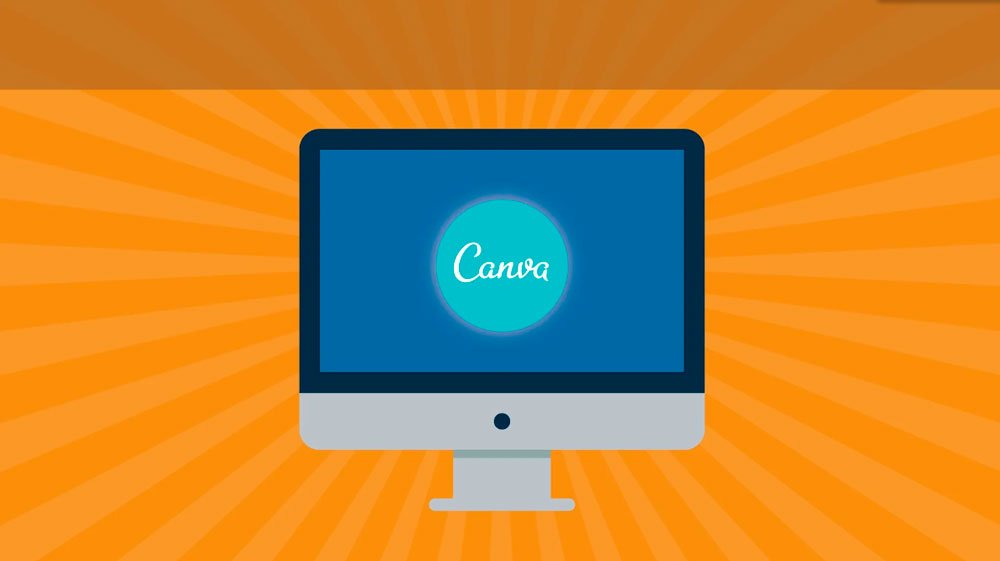7+ Best Canva Courses To Learn How To Design Like The Pros
If you've been wondering how to get a hold of your designs and branding projects as a small business owner or a designer, what you really need is Canva.
Canva is a DIY, drag-and-drop graphic design platform that comes with every design tool you need to come up with stunning designs for your business and clients. Now, what makes Canva so dearly loved by many is its ease of use. It requires zero learning curves, the features are well explained, and it comes with design templates that you can use if you know nothing about design.
Therefore, to ensure you achieve your design dream, I have come up with 10+ Best Canva online courses that will teach you everything you need to know about Canva. So, you are in the right place whether you want to start designing stunning social media content, brand your business, or create Canva websites or YouTube thumbnails. So, without further ado, let's explore these Canva courses!
related article: 81+ Best Procreate Brushes For All Your Sketching And Drawing NeedsBest 8 Canva Courses
Instructor: Maggie Stara
Platform: Skillshare Duration: 4h 53m
Experience level: All levels
Instructor: Jeremy Deighan
Platform: Skillshare Duration: 2h 36m
Experience level: Beginners
Instructor: Josephine Tendo
Platform: Skillshare Duration: 29m
Experience level: Beginner
Instructor: Ronny Hermosa
Platform: Skillshare Duration: 1h 33m
Experience level: Beginner
Instructor: Ronny Hermosa
Platform: Skillshare Duration: 1h 3m
Experience level: All levels
Create Irresistible YouTube Thumbnails with Canva
Instructor: Ronny Hermosa
Platform: Skillshare Duration: 1h 30m
Experience level: Beginner
Canva Master Course | Learn Canva with Ronny
Instructor: Ronney Hermosa
Platform: Udemy Duration: 16.5 hours
Experience level: Beginners
The Canva Master Course for 2022 and Beyond!
Instructor: Greg Radcliffe
Platform: Udemy Duration: 15 hours
Experience level: All levels
related article: 6 Top Rated Watercolor Painting For BeginnersInstructor: Maggie Stara
Platform: Skillshare
Duration: 4h 53 m
Experience level: All levels
If you are looking for a Canva course that teaches you everything you need to step up your social media content game, then it is Maggie's course. Maggie is a successful social media content creator that has a large base of clients and experience to share. So, this course is for you whether you want to create animated graphics for your YouTube thumbnail, social media pictures, engaging Instagram stories, or reels.
Course Overview
Maggie introduces you to Canva and what you need to know, then you learn about the psychology of color, which is super important in how your design will turn out. Still, in line with colors, you learn about the HEX values and how to create a stunning color palette for your design projects.
Moving on, you find out where you can get royalty-free images and videos for your designs, how to abide by the license rule, and choosing the right font for your design. Finally, Maggi ensures you understand the difference between Canva Pro and the free version and how to make the best use of both.
In the latter part of the course, you go in-depth on how to design quote graphics, Instagram stories and highlights, carousel posts, GIFs and memes, Facebook banners, Pinterest pins, YouTube thumbnails and art, and so much more! You have to check this course out!
related article: 78+ Gifts For Artist & Art LoversInstructor: Jeremy Deighan
Platform: Skillshare
Duration: 2h 36m
Experience level: Beginners
Jeremy doesn't teach you how to swap out templates; instead, he teaches you the basic design theory you can use for your designs. Understanding design theory can make a lot of difference in how your design turns out. You won't have to rely on trial and error to get stunning designs; instead, you will be able to drive the directions of your designs.
Course Overview
Jeremy starts by introducing you to Canva and what it is all about, then he takes each part of the design theory and breaks it down into digestible bits. First, you will learn about lines and how it contributes to your designs. Then he talks about shapes and the effect it has when designing.
You will also learn about value, size, and space. Moving on, Jeremy demystifies Contrast, which is super important for your design but is most time neglected by non-designers. After that, you will learn more color theory elements like Hue, Harmony, Movement, Emphasis, Balance, and much more.
In the latter part of the course, you will learn all about colors. Jeremy explains what color theory is all about and how it can inform your decisions when choosing colors for your next designs. Lastly, you learn more design theory elements. This course is for designers and other professionals that want to understand the core of design.
related article: 7 Best Notion Courses To Get Your Mind Organized And ProductiveInstructor: Josephine Tendo
Platform: Skillshare
Duration: 29 m
Experience level: Beginner
If you don't have time for a one-hour course but still want to learn the basics of Canva, then this course is for you. Josephine covers the basics and what you need to know to create stunning designs in this 30 minutes course.
Course Overview
Josephine introduces you to Canva and shows you what you can achieve using Canva. From there, you explore all the tools and layouts available on Canva and how to use them to achieve realistic designs. You learn about different elements of Canva and how to use them. Also, Josephine introduces you to text features on Canva and different ways to achieve hierarchy of texts.
Moving on, you learn about the background, uploads, and additional tools on Canva. In thirty minutes, you are already accustomed to Canva! So, what are you waiting for? You should check out this short course you can take, even in transit.
Instructor: Ronny Hermosa
Platform: Skillshare
Duration: 1h 33 m
Experience level: Beginner
This course might be for you if you need help figuring out where to start branding your new business. Ronny takes a completely different approach with Canva and focuses on teaching you how to design all the graphics needed for your new business, ranging from logos to your brand's typography and color palette. In addition, a particular section is dedicated to helping you discover your brand's identity. So, this course is a full package.
Course Overview
Ronny introduces you to the five core ingredients for creating a relatable brand identity. Then he explains each concept; your vision, mission, brand's personality, target audience, and core values. If these five concepts are clearly defined, you are halfway to developing a great brand identity.
After that, Ronny helps you come up with your brand's graphics. He teaches you how to create a brand story, logo, and color palette. You also learn how to get the right typography for your brand, which is also an integral component of your brand identity. Lastly, Ronny focuses on creating imagery and finding your voice. Finding out your brand's voice is super important because it determines how your target audience will perceive you.
Create a relatable and sellable brand identity with Ronny's course in just 1h 33 m!
related article: 12 Best Etsy Courses To Get You StartedInstructor: Ronny Hermosa
Platform: Skillshare
Duration: 1h 3 m
Experience level: All levels
Another Ronny course coming your way is this course that teaches you how to build quick & easy websites with Canva. Building a website is expensive and also necessary. Therefore, businesses or people that don't have the luxury to afford a website can rely on Canva to build a simple and functional website. Although it won't have the full functionalities a full-blown website would have, it still gets the job done.
Course Overview
Ronny takes you through the step-by-step process of designing your website, and he starts by explaining the necessary pages you will need for your website and how to go about them. Next, you will learn how to create a converting home page for your website, how to craft a compelling offer section, and ways to design your call-to-action buttons.
With the knowledge gained, you can design any additional pages that you need on your website. Lastly, Ronny teaches you how to add the final touches, export your website and test it. You can also share your links with others if necessary. At the end of the course, you will work on a course project to reinforce all you've learned.
related article: 14+ Best Digital Art Classes You Can Take For FreeInstructor: Ronny Hermosa
Platform: Skillshare
Duration: 1h 30 m
Experience level: Beginner
We cannot get enough of Ronny; he is an expert in what he does. Ronny Hermosa, a Canva-certified creative, teaches you how to design a compelling YouTube thumbnail. A YouTube thumbnail is that image a viewer sees before clicking your video. And it is super important because it has a major role in determining whether viewers will end up clicking your video. So, if you are a YouTube content creator, this is definitely for you.
Course Overview
Ronny starts by explaining why you need a great thumbnail for your YouTube videos; then, he explores and explains the latest trends and inspiration you can incorporate into your YouTube thumbnails. After that, you will go through loads of examples and learn by recreating Ronny and Diana's YouTube video thumbnails.
By the end of this course, you will have a lot of thumbnail ideas for your YouTube channel!
7.Canva Master Course | Learn Canva with Ronny
Instructor: Ronney Hermosa
Platform: Udemy
Duration: 16.5 hours
Experience level: Beginners
You know you are not here to joke if you are taking any of Ronny's courses. Ronny is a Canva-certified creative expert that specializes in teaching students all about Canva, digital marketing, and Personal branding. In this course, Ronny takes quality time to teach you all you need to know about Canva and how to create graphics that everyone loves. So, if you are a content creator, a virtual assistant, a small business owner, or an enthusiast designer, this course is for you.
Course Overview
In this 16 hours course, here are some things to expect. First, you will learn about Canva and its old and new features; then, you will try your hands-on designing to familiarize yourself with the process.
After that, you dive deeper into learning about building a brand identity and style, creating eye-catching designs that create a positive first impression, and everything in between. While taking this course, you will complete 18 hands-on projects, so get ready!
related article: 16 Best Design App For IPhone: To Unleash Your Creativityrelated article: 81+ Best Gifts For Graphic Designers8. The Canva Master Course for 2022 and Beyond!
Instructor: Greg Radcliffe
Platform: Udemy
Duration: 15 hours
Experience level: All levels
Greg Radcliffe is a mastered graphic designer and a Canva-certified creative that will take you on a comprehensive journey on what you can do with Canva. This course covers the A-Z of Canva and, in fact, teaches you how to develop a smooth task flow to organize and save time when designing. Let's take a look at what to expect in the course.
Course Overview
Greg introduces you first to Canva and the features to expect. You also explore the differences between the Free Canva and the Paid Canva subscription, which helps inform you on the one you want to go with. After that, you will learn about Canva workflow and how to create a functional workflow for yourself to help reduce time.
Another thing you will learn in this course is how to design custom templates you can use for your designs, organize your brand assets, how to create animated graphics and e-books, videos, presentations, and much more.
In addition, you look at some graphic design fundamentals that lead to designing better graphics your audience will love. Finally, you learn about marketing assets, integrating Canva with other applications, using Canva grids, and much more.
This course is a comprehensive course you cannot afford to miss.
related article: 13+ Best Procreate Classes For Digital ArtistsStart Learning Canva With These Online Courses
We've explored popular courses on Canva that will teach you all you need to know about using Canva. Experts and certified creatives teach these online courses, so you don't have to worry about getting half-baked knowledge.
If you've been looking for great Instagram templates or real estate templates for your business to use on Instagram and other social media, then you can check out our template collections.
Also, I have different Canva tips and tutorials on the blog that you can check out. Wondering how to create a brand board for your website? Then check out this blog on how to create a brand board; it also comes with free Canva templates and examples.
If you've been struggling with color, there is something for you too. You can find out the best modern color palettes for your brand and get inspired to create your own brand palette.
Crown it all up by choosing the right font pairing for your designs. These Canva fonts are sure to make your design pop and look modern.