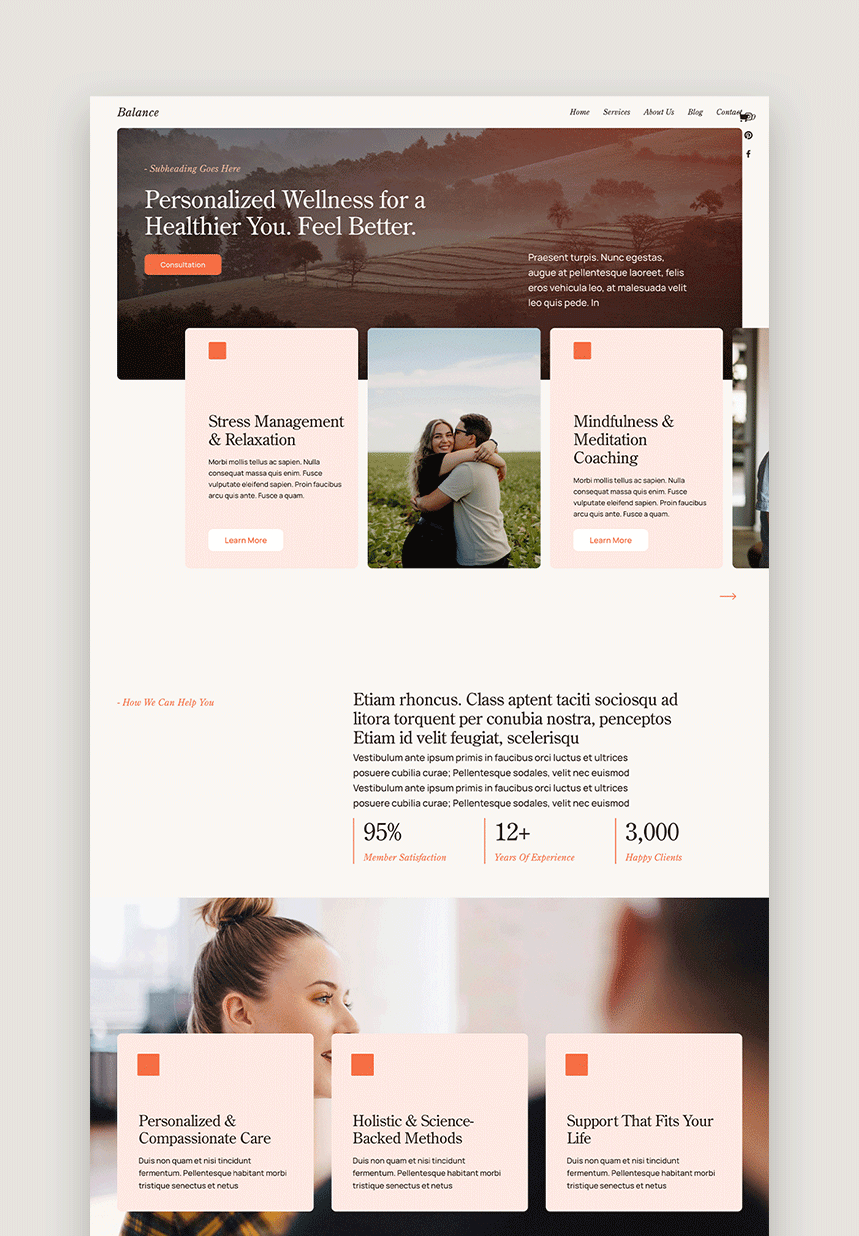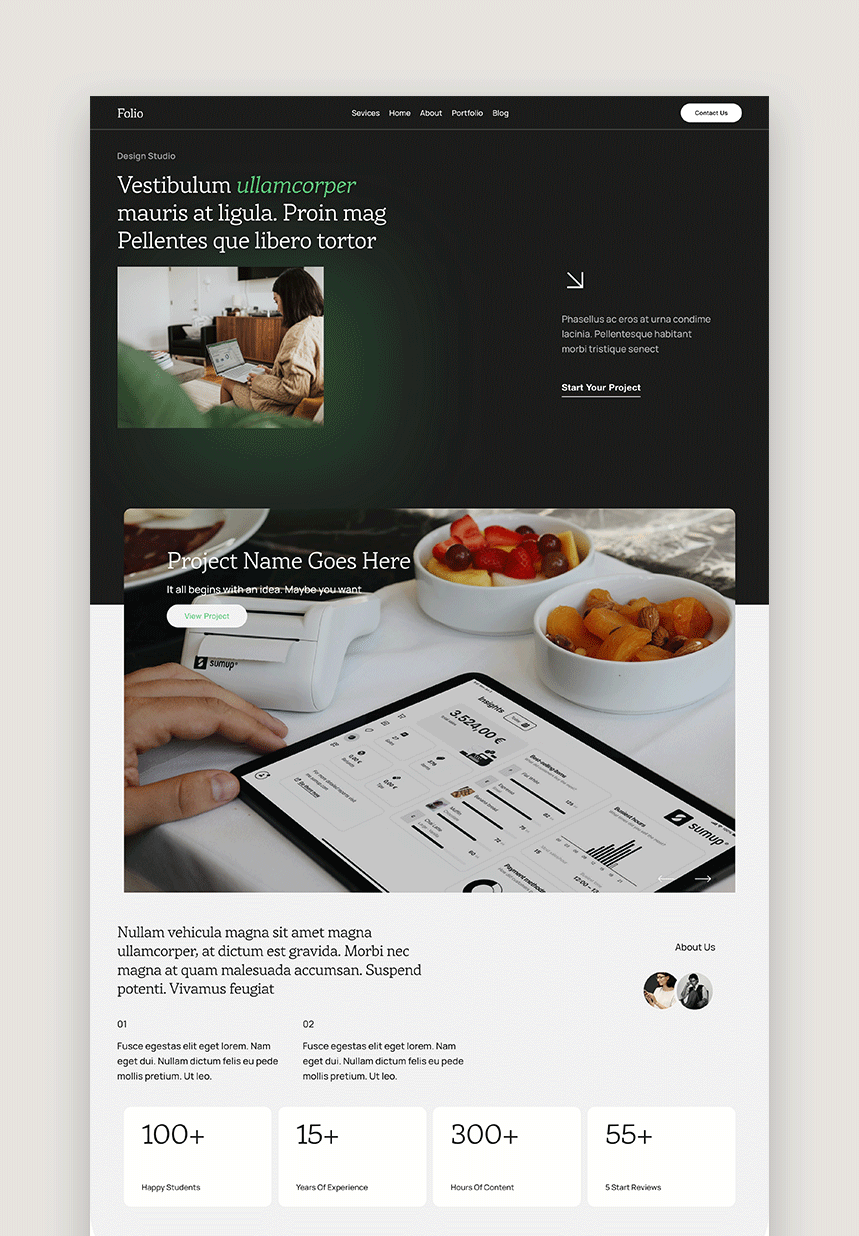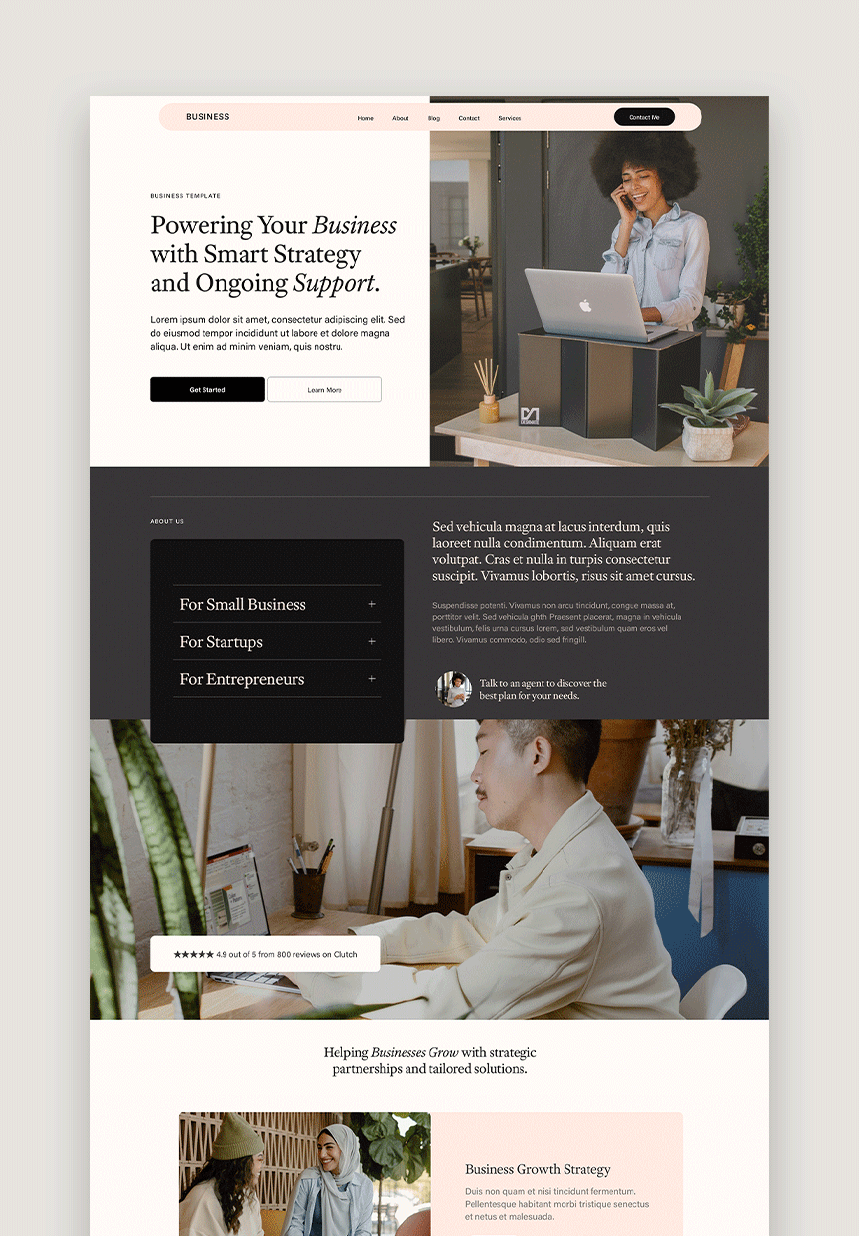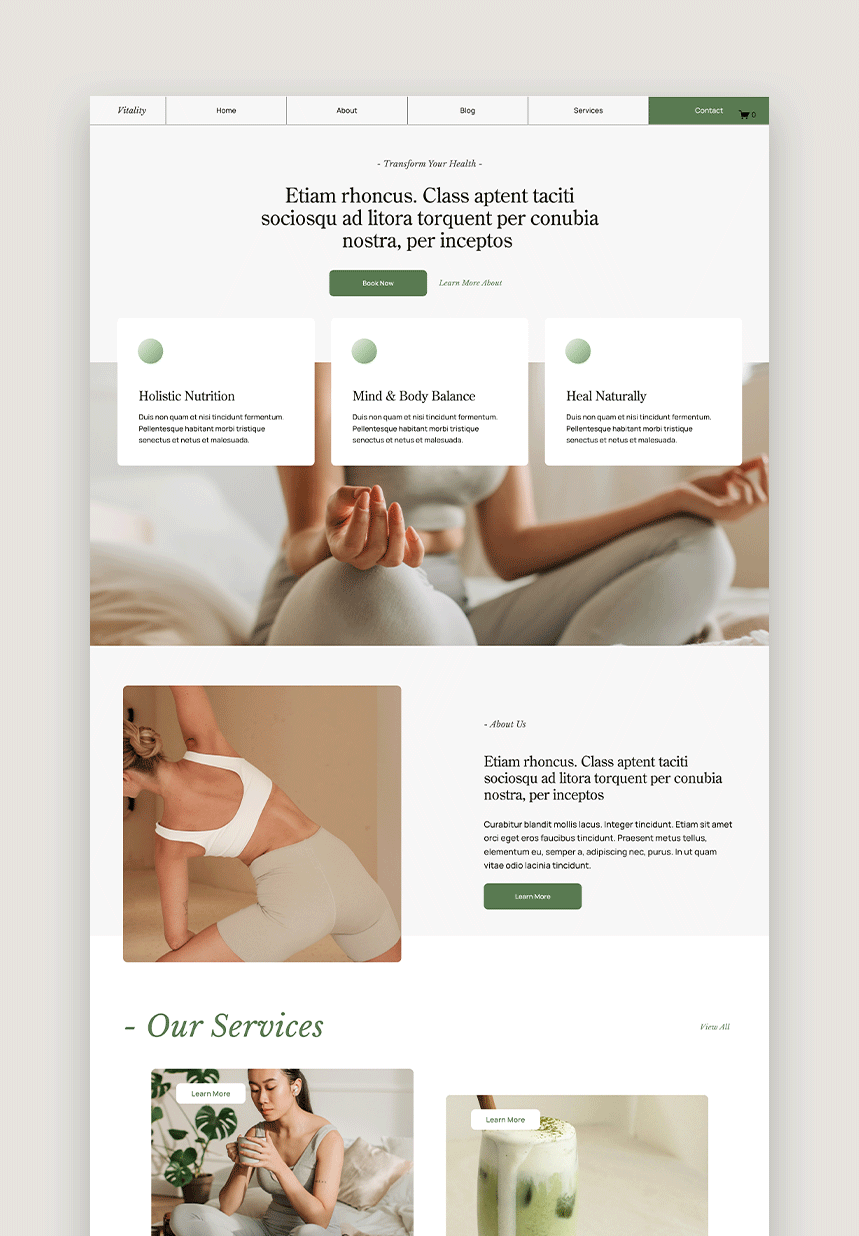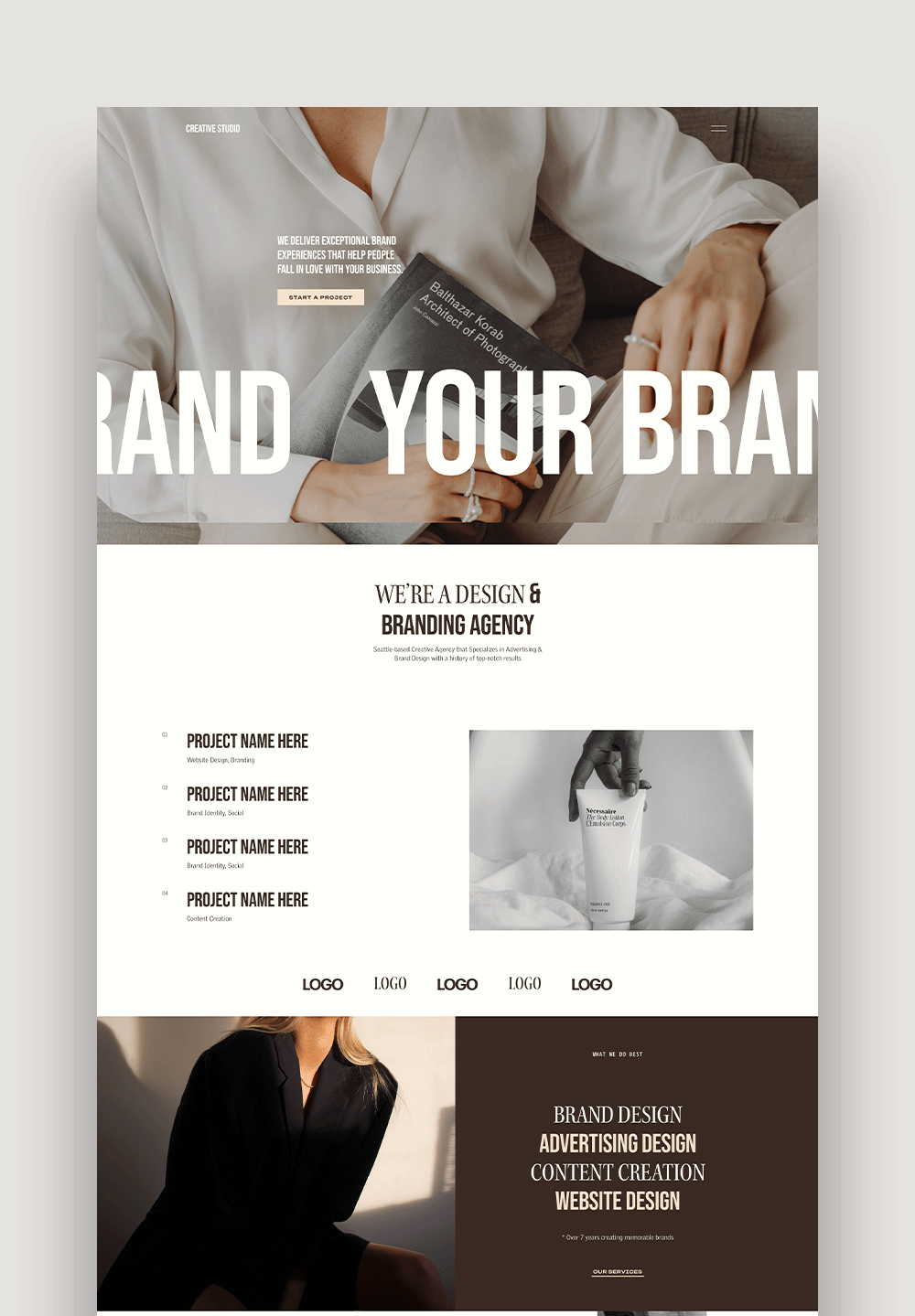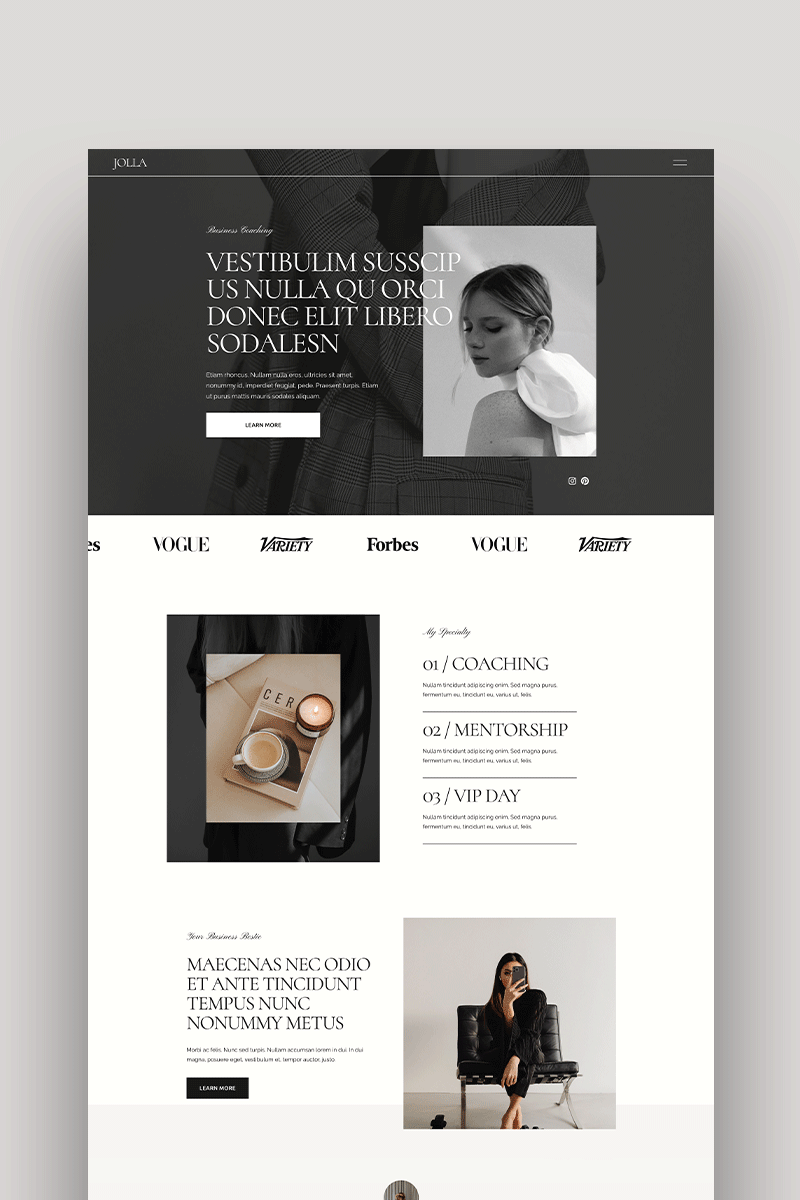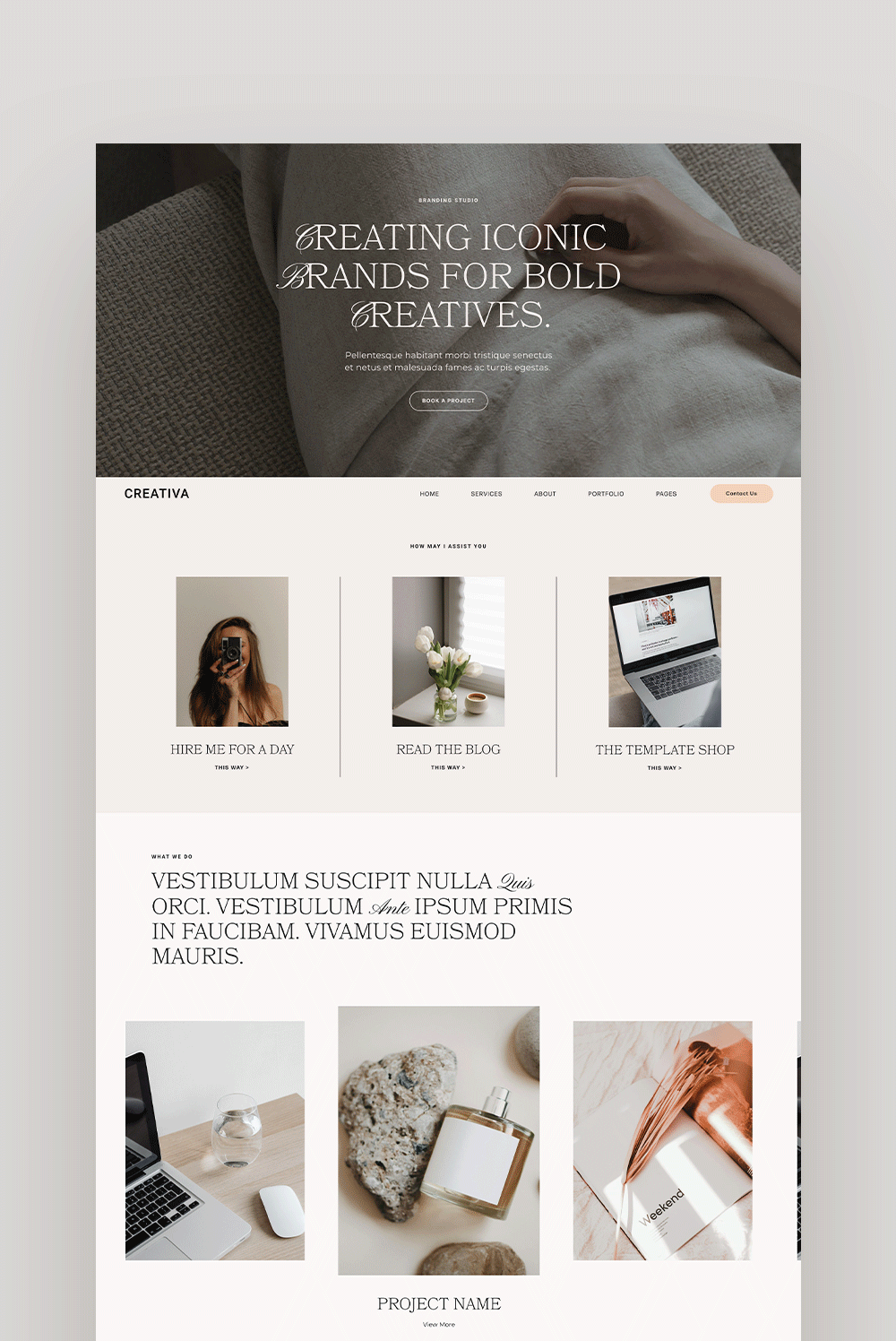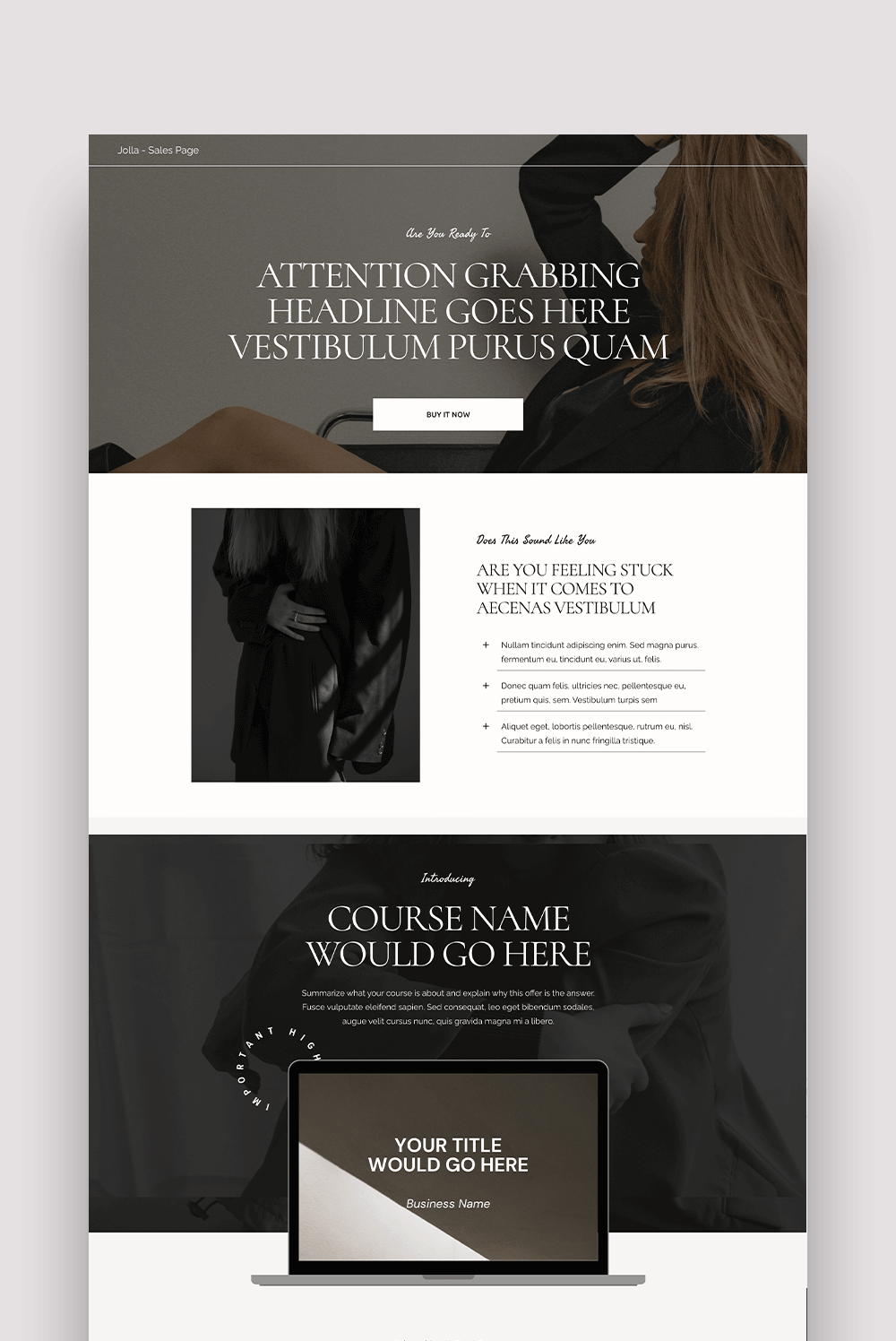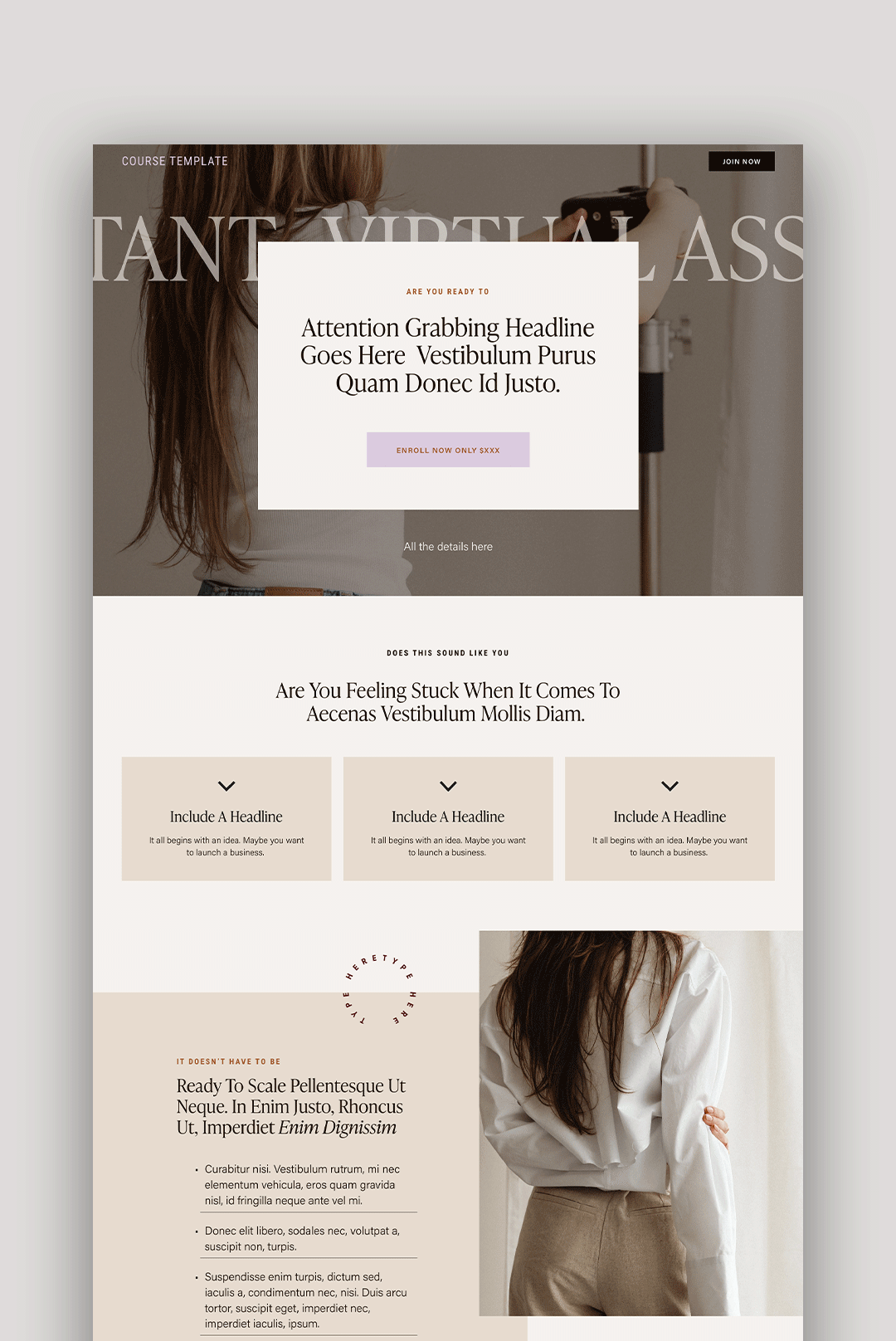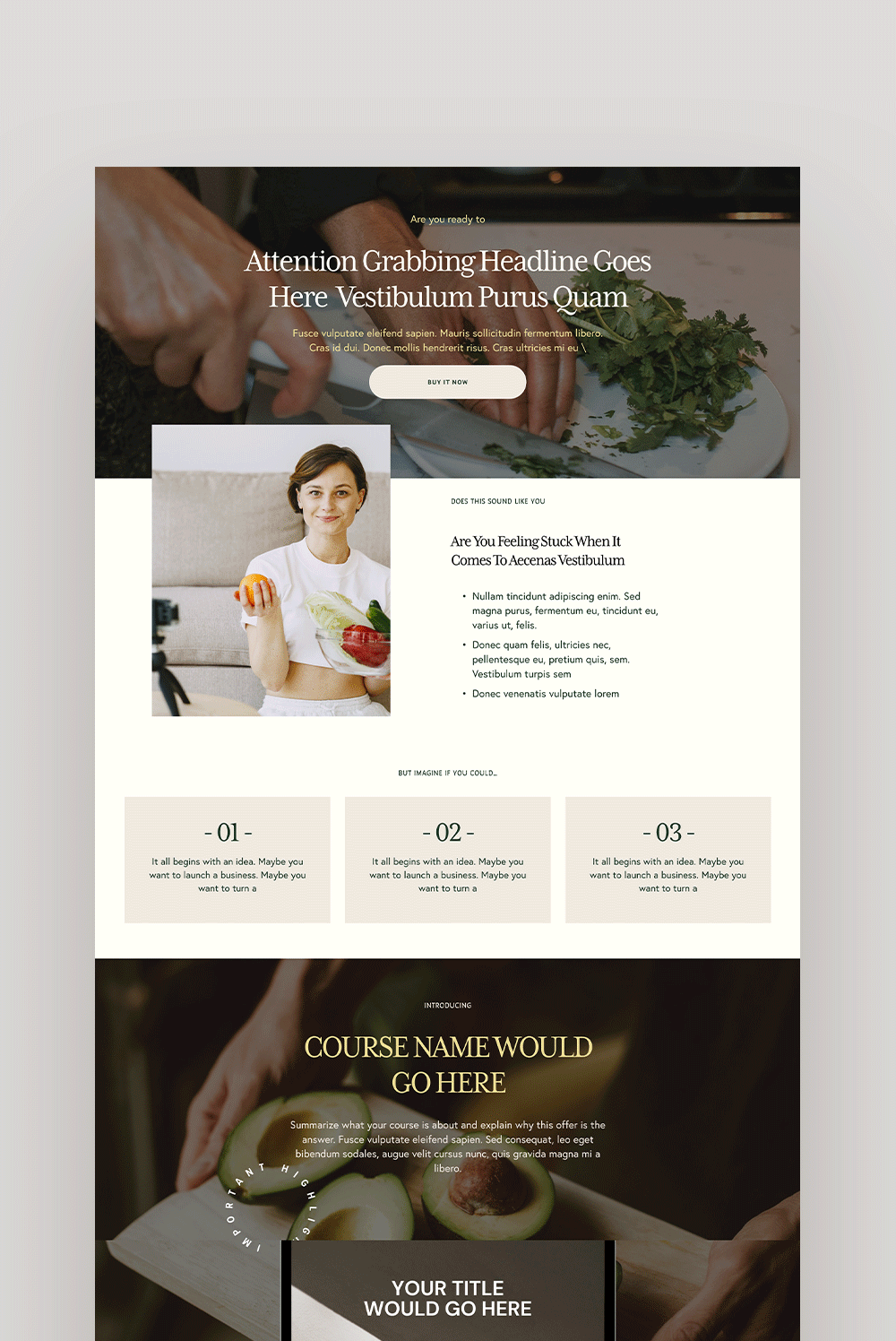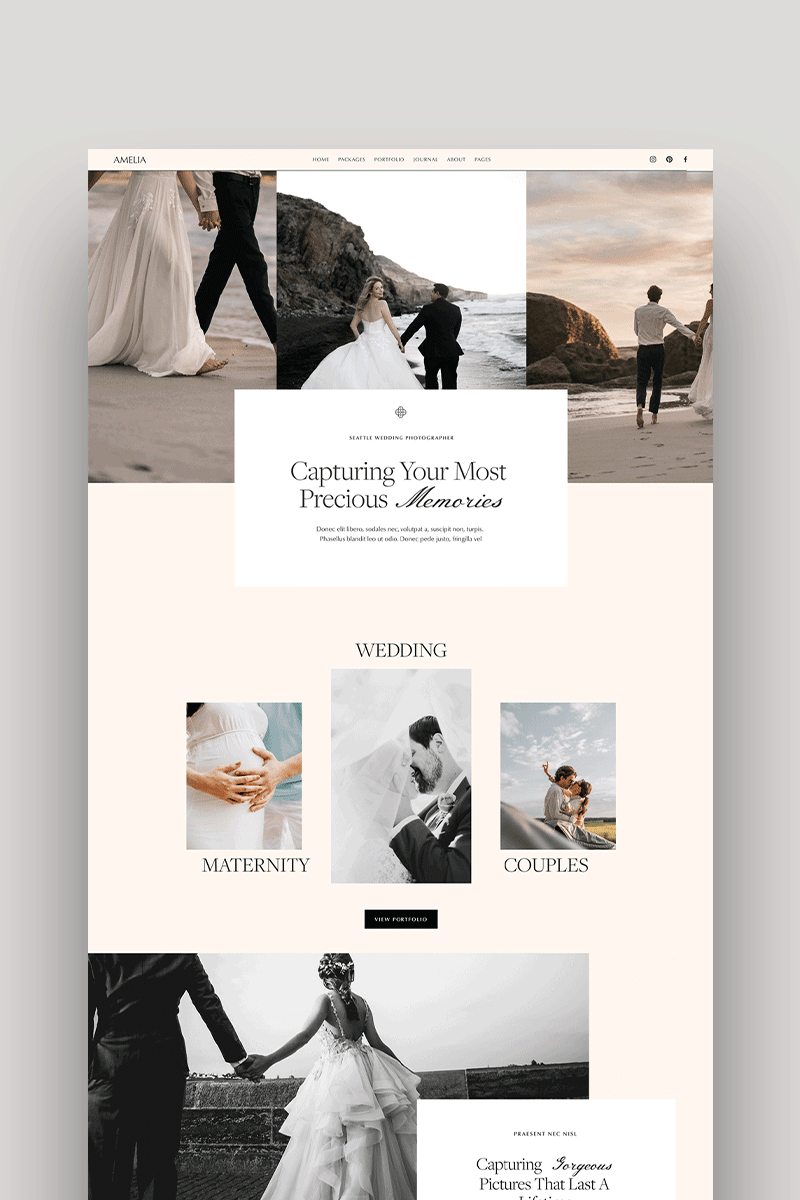Squarespace Website Redesign: Protect Website SEO Guide
Redesigning your Squarespace website can give your online presence a fresh new look, but it comes with potential SEO risks if not handled properly. A thoughtful approach to website redesign can not only preserve your current search rankings but even improve them. Let's explore how to navigate this process successfully.
Understanding the SEO Impact of Website Redesign
When updating your Squarespace site, several factors can affect your SEO performance:
Content Modification: Simplifying pages by removing text, images, or changing headings can reduce keyword density and relevance. Google notices these changes, which may impact your rankings.
Site Architecture Changes: Modifications to your URL structure and internal linking can disrupt how Google crawls and evaluates your site. For example, if you combine three service sub-pages into one main page, you might lose rankings for keywords those individual pages were targeting.
Step-by-Step Approach to Preserving SEO During Redesign
1. Identify Your Traffic-Driving Pages
Before making any changes, understand which pages are your main traffic drivers. These "money-making" pages require special attention during redesign.
Tools like Ubersuggest can help you analyze your website's performance:
Check organic traffic statistics
Identify top-performing pages
Understand which pages contribute most to your SEO success
Many business owners worry about SEO during redesign, only to discover their site isn't actually driving much traffic. If this is your case, the redesign becomes an opportunity to improve your SEO rather than just preserving it.
My Favorite SEO Tool – Free Trial 👉
2. Preserve Critical Content and URLs
For pages that are performing well:
Keep as much of the original content as possible
Avoid changing URLs whenever possible
URL changes can be particularly problematic. For example, changing a page from "/about-us" to "/about" creates two different URLs in Google's eyes. When someone clicks on the old URL in search results, they'll encounter a 404 error page, negatively affecting your SEO.
3. Create a URL Mapping Strategy
To manage URL changes effectively:
Create a table listing all important pages and their corresponding URLs
Use this as a roadmap for what needs to be preserved
Set up URL redirects for any necessary changes
How to Set Up URL Redirects in Squarespace
When URL changes are unavoidable, proper redirects are essential:
Navigate to Settings > Developer Tools > URL Mapping in Squarespace
Set up a 301 redirect from your old URL to the new one
Format: /old-url -> /new-url 301
For example, if you're changing from "/about-us" to "/about", your redirect would be: /about-us -> /about 301
If you're removing pages entirely (like individual service pages), redirect them to relevant existing pages (like your main services page) to avoid dead ends on your website.
Optimizing Content for Pages That Already Rank
One common mistake is completely rewriting pages that are already ranking well. Your content's specific wording, keyword density, and structure contribute to your rankings. Changing these elements without careful consideration can erase your SEO progress.
Using Surfer SEO to Improve Content
Surfer SEO is an excellent tool for optimizing content while preserving what works:
Enter your page URL and main keyword (e.g., "acupuncture services in Seattle" for a local business)
Review your content score and recommendations
Add suggested keywords, especially in headings
Adjust content length and structure based on recommendations
This data-driven approach helps you make informed decisions about content changes rather than guessing what might work.
Don't Forget Mobile Optimization
Many website owners focus on desktop design but forget that most visitors view their sites on mobile devices. Poor mobile experience leads to users leaving your site quickly, sending negative signals to Google.
Fortunately, Squarespace 7.1 allows you to adjust elements specifically for mobile view:
Check every page on your phone after redesign
Ensure layouts are clean and accessible
Verify all buttons and functions work properly
Make mobile-specific adjustments as needed
Final Checks: Finding and Fixing Broken Links
After completing your redesign, check for broken links using tools designed for this purpose. When you find broken links, add the appropriate redirects to maintain a clean site structure that keeps both users and Google happy.
Be Patient After Launch
Google needs time to recrawl and reevaluate your site after a redesign. Don't panic about immediate fluctuations in rankings or traffic. It typically takes 2-4 weeks for things to stabilize. If you've followed these steps carefully, your redesigned site should maintain or even improve its SEO performance.
Need Help With Your Squarespace Website Redesign?
If managing all these SEO considerations feels overwhelming, professional help is available. Custom Squarespace design services can create a site that looks amazing while preserving your SEO. Alternatively, professionally designed Squarespace templates offer a quicker solution that can be installed on your site with minimal disruption.
By following these guidelines, your Squarespace redesign can refresh your online presence while protecting the SEO equity you've built over time.